Why Picking the Right Email Platform Matters for Your Business
Choosing mail hosting for business: Google Workspace or Microsoft 365, pros and cons, reviews is a critical tech decision. Your email is more than just messages; it’s your professional identity, collaboration hub, and the core of your daily operations.
Here’s a quick comparison:
| Factor | Google Workspace | Microsoft 365 |
|---|---|---|
| Best For | Teams prioritizing collaboration & simplicity | Businesses needing powerful desktop apps |
| Starting Price | $6-7/user/month | $6/user/month |
| Email Storage | 30GB-5TB (pooled) | 50GB (per user) |
| Key Strength | Real-time collaboration, cloud-first | Feature-rich Office apps, desktop software |
| Learning Curve | Easier, intuitive | Steeper, more complex |
| Market Share | ~50% | ~45% |
The Bottom Line: Google Workspace excels at simplicity and seamless teamwork. Microsoft 365 wins on power features and desktop capabilities. The right choice depends on how your team works.
Both platforms provide professional email on your custom domain (e.g., [email protected]), cloud storage, and productivity apps, but they have different philosophies. Google Workspace was built for the cloud, with everything happening in your browser for effortless real-time collaboration. Microsoft 365 evolved from its dominant Office desktop software, offering familiar, feature-packed apps (Word, Excel) with added cloud power.
For small businesses in Charlotte, this decision impacts daily productivity, budget, and teamwork. Choosing the wrong platform can lead to clunky workflows or paying for unused features. The good news is that both are solid choices; you just need to find the one that fits your business.
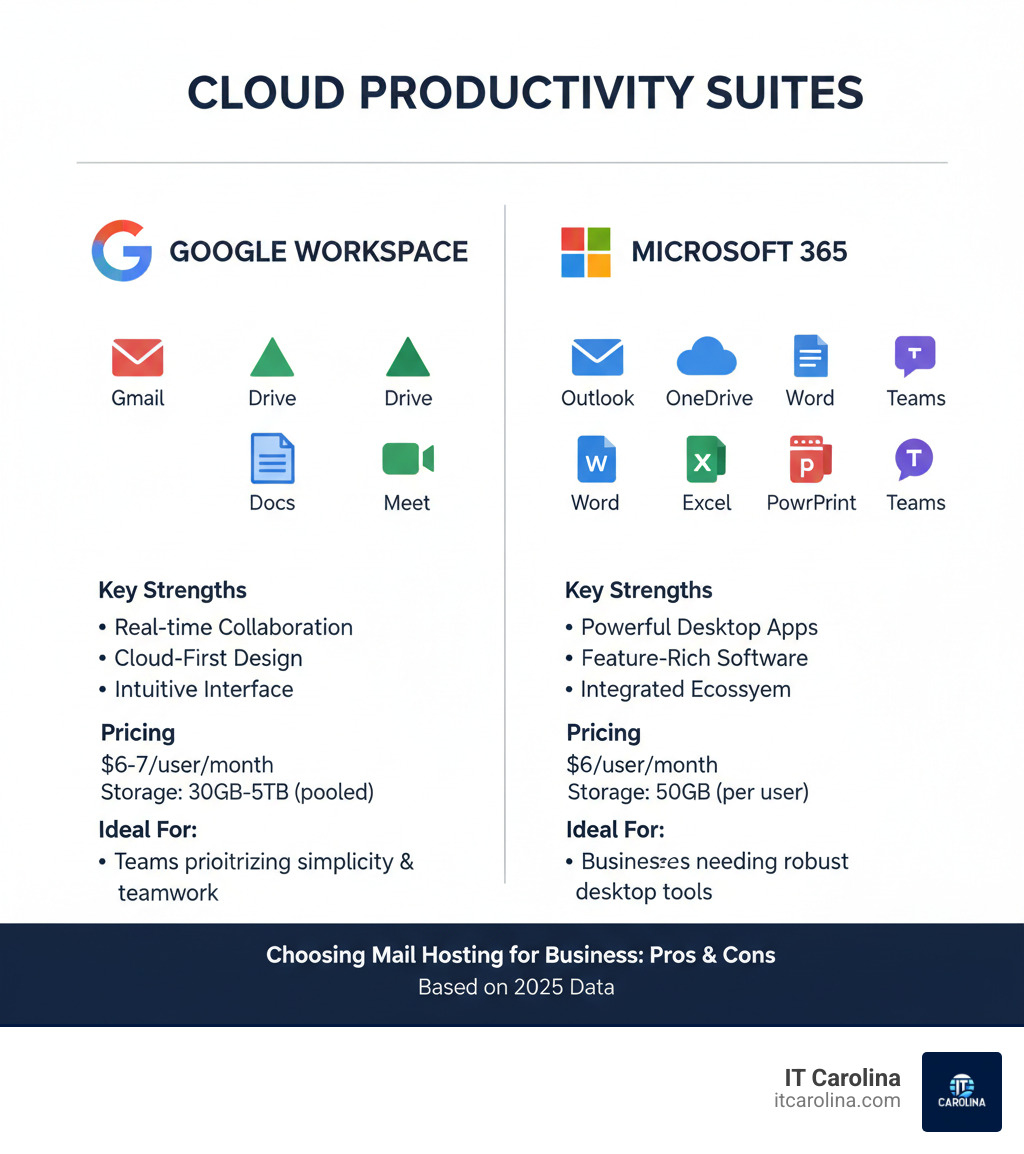
Key Choosing Mail Hosting for Business: Google Workspace or Microsoft 365, pros and cons, reviews vocabulary:
- Cloud Storage for Beginners: A Simple Guide for Small Businesses Google Drive, Dropbox, OneDrive… feeling overwhelmed?
- The Ultimate IT Checklist for Onboarding and Offboarding Employees
- Why Your Business Needs a Password Manager… Yesterday If your team is still using sticky notes or simple passwords, your data is at risk.
At a Glance: Google Workspace vs. Microsoft 365
When choosing mail hosting for business: Google Workspace or Microsoft 365, pros and cons, reviews, you’re comparing two philosophies. Google Workspace was born in the cloud; its apps (Gmail, Docs) live online and work in your browser. This “cloud-first” approach is simple, fast, and accessible anywhere. You can explore their offerings at the Google Workspace official site.
Microsoft 365 evolved from its desktop software legacy (Word, Excel). While fully embracing the cloud, it still champions the powerful desktop apps professionals have used for years. It feels familiar to long-time Office users. Check out their business plans at the Microsoft 365 official site.
The market share is nearly a tie, with Google Workspace at 50% and Microsoft 365 at 45%. Both are trusted by millions, so either choice is a safe bet.
The Core Differences in Email and Productivity
Google’s superpower is real-time collaboration. Multiple people can edit a Google Doc, Sheet, or Slide simultaneously, with changes appearing instantly. It’s built for teams that need to work together seamlessly.
Microsoft’s strength is feature-rich desktop applications. Word and Excel offer deep functionality refined over decades, ideal for complex data analysis or detailed document control. While co-authoring is available, the experience is rooted in its desktop origins.
Both platforms integrate with their own ecosystems (Google Cloud, Microsoft Azure) and offer AI assistants. Google has Gemini for Workspace, with some features included in all plans and dedicated tiers available. Microsoft offers Microsoft 365 Copilot for an extra $30 per user per month, leveraging OpenAI technology to assist with content creation and data analysis.
User Experience and Interface
Your daily experience comes down to the interface of tools like Gmail and Outlook.

Gmail’s minimalist design is clean and intuitive, making onboarding easy, especially for those familiar with personal Gmail. It emphasizes fast search and streamlined inbox management with features like Smart Compose.
Outlook’s traditional, feature-dense layout offers extensive customization and control. Power users appreciate the ability to create detailed rules and use advanced search filters, but it can be overwhelming for newcomers.
Essentially, Google Workspace favors simplicity and ease of onboarding, while Microsoft 365 leans toward customization and power features. The best fit depends on your team’s preference.
Core Features Deep Dive: Email, Storage, and Collaboration
When choosing mail hosting for business: Google Workspace or Microsoft 365, pros and cons, reviews, it’s crucial to understand the core tools. Both platforms provide professional email (Gmail vs. Outlook), calendars, cloud storage (Google Drive vs. OneDrive), and a full suite of productivity apps (Docs/Sheets/Slides vs. Word/Excel/PowerPoint). They also include video conferencing (Meet vs. Teams) and team chat.
Both ecosystems support extensive third-party integrations, allowing you to connect your CRM, accounting software, and other tools through the Google Workspace Marketplace and Microsoft Appsource.
Email Hosting: Gmail vs. Outlook
Storage is a key differentiator. Google Workspace offers pooled storage (starting at 30 GB and going up to 5 TB), which is shared across your team. Microsoft 365 provides each user with 50 GB of email storage plus a separate 1 TB of OneDrive storage.
For organization, Gmail uses “labels,” allowing a single email to have multiple tags. Outlook uses a traditional folder structure. Neither is better; it’s a matter of personal preference. Search is a major strength for Gmail, leveraging Google’s powerful search technology for instant results. Outlook also offers robust search with advanced filtering.
Both platforms offer strong security with spam filtering, virus protection, and support for authentication protocols like SPF, DKIM, and DMARC to protect your business reputation. For a guide on setting these up, see our post on How to Setup DKIM, SPF, DMARC Record for Your Email and What It Is Important.
Cloud Storage and File Management: Google Drive vs. OneDrive
Storage allocation mirrors the email plans: Google provides pooled storage, while Microsoft offers 1 TB of OneDrive storage per user. Both platforms feature excellent file syncing clients that keep your local files and cloud storage perfectly aligned.
For offline access, Microsoft has a clear advantage. Its desktop applications (Word, Excel) are fully functional without an internet connection. Google Workspace can work offline if you use Chrome and enable the feature ahead of time, but it requires planning. This makes Microsoft’s solution better for teams with unreliable internet access.
For team file management, Google offers simple Shared Drives. Microsoft provides SharePoint, a more powerful and complex solution for robust team and organizational file management, often preferred by larger organizations with compliance needs.
Collaboration and Communication: Meet/Chat vs. Teams

Modern business runs on communication. For video meetings, Google Meet supports 100-500 participants depending on the plan, while Microsoft Teams supports 300 participants on standard plans and can scale to large live events.
Microsoft Teams shines as a unified hub, integrating chat, video calls, file sharing, and apps into a single workspace. This is its superpower, creating a digital office for your team.
Google takes a more modular approach with separate but well-integrated apps like Chat, Meet, and Spaces. This can feel less overwhelming for users who prefer distinct tools for different tasks. The choice depends on your team’s workflow: a single, all-in-one hub (Teams) or a flexible suite of connected apps (Google).
Pricing and Security: A Small Business Breakdown
When choosing mail hosting for business: Google Workspace or Microsoft 365, pros and cons, reviews, the price tag is a major factor for small businesses in Charlotte. Both platforms offer competitive, tiered pricing.
Entry-level plans from both providers start around $6 per user per month. Mid-tier plans are about $12-$14 per user per month, and premium business plans are around $22 per user per month. Committing to an annual plan can often provide a discount.
Here’s a breakdown of what you get at different price points:
| Feature | Google Workspace Business Starter ($6-$7) | Microsoft 365 Business Basic ($6) | Google Workspace Business Standard ($12-$14) | Microsoft 365 Business Standard ($12.50) | Google Workspace Business Plus ($18-$22) | Microsoft 365 Business Premium ($22) |
|---|---|---|---|---|---|---|
| Email Hosting | Gmail | Outlook | Gmail | Outlook | Gmail | Outlook |
| Email Storage | 30GB (pooled) | 50GB | 2TB (pooled) | 50GB | 5TB (pooled) | 50GB |
| Cloud Storage | 30GB (pooled) | 1TB OneDrive | 2TB (pooled) | 1TB OneDrive | 5TB (pooled) | 1TB OneDrive |
| Office Apps | Web & Mobile | Web & Mobile | Web & Mobile | Desktop, Web & Mobile | Web & Mobile | Desktop, Web & Mobile |
| Video Conferencing | Meet (100 participants) | Teams (300 participants) | Meet (150 participants) | Teams (300 participants) | Meet (500 participants) | Teams (300 participants) |
| Security | Basic | Basic | Standard | Standard | Advanced (Vault, Endpoint Mgmt) | Advanced (Defender, Intune, Endpoint Mgmt) |
A key difference is that Microsoft’s standard plan includes desktop apps, while Google’s plans are web-focused. Also, be aware of hidden costs like AI add-ons (e.g., Microsoft 365 Copilot), which can cost an extra $30 per user per month. Always check the official Google Workspace and Microsoft 365 sites for current pricing.
Security, Compliance, and Support
Security is non-negotiable. Both platforms operate on a Shared Responsibility Model: they secure the cloud infrastructure, but you are responsible for securing your data within it. This means managing user access, setting strong passwords, and protecting your devices.
Higher-tier plans offer advanced security like Data Loss Prevention (DLP) and endpoint management (Google’s improved tools vs. Microsoft’s Defender and Intune). Both platforms are HIPAA and GDPR compliant, but you must configure your system correctly. For more tips, see our guide on Cybersecurity Tips for Small Businesses: Protect Your Data.
Both providers offer 24/7 admin support and extensive online help centers.
Long-Term Scalability and Management
Your chosen platform must grow with you. Both Google and Microsoft provide powerful admin consoles for managing users and security. Adding or removing users is straightforward, and you can flexibly upgrade or downgrade plans as needed. Both also offer enterprise-level plans for when your business scales. Choosing a platform from either company helps future-proof your business, as both invest heavily in innovation. Our Proactive IT services can help you manage this growth without the headache.
Making the Right Choice: Choosing Mail Hosting for Business: Google Workspace or Microsoft 365, pros and cons, reviews

There is no single best answer when choosing mail hosting for business: Google Workspace or Microsoft 365, pros and cons, reviews. The right choice depends entirely on your business’s daily operations. Before deciding, assess your:
- Budget: Factor in per-user costs and potential add-ons like AI features.
- Collaboration Style: Does your team work together in real-time, or more independently on complex projects?
- Existing Technology: Sticking with an ecosystem you already use (Google services, Windows) can simplify things.
- Security Needs: Do you have industry-specific compliance requirements like HIPAA and GDPR?
- Team’s Comfort Level: Will your team adapt better to new cloud-based tools or familiar desktop applications?
Ideal Use Cases: Pros and Cons for Choosing Mail Hosting for Business: Google Workspace or Microsoft 365, pros and cons, reviews
Google Workspace is often ideal for startups and collaboration-heavy teams. Its simplicity and familiar interface allow for quick adoption. It excels where real-time collaboration is key, eliminating version control issues and making teamwork flow seamlessly. If you’re already in the Google ecosystem (Analytics, Ads), it’s a natural fit.
Microsoft 365 typically wins for established businesses and those who rely on Excel and Word. The powerful, feature-rich desktop applications are best for complex financial modeling or sophisticated document formatting. It’s also strong for organizations with stringent IT security needs, thanks to tools like Microsoft Defender and Intune. Microsoft Teams is a major draw, offering a powerful unified hub for chat, video, and file sharing.
Both platforms support remote work well, but Microsoft’s superior offline capabilities are a key advantage for teams with unreliable internet. Our Business IT Support Services can help you implement the right solution smoothly.
Key Factors for Your Charlotte Small Business
For small businesses in Charlotte, practical considerations are key:
- Team’s Technical Comfort: We’ve seen teams adopt Google Workspace in an afternoon, while others would face a productivity drop if they left the familiar Outlook environment. Be honest about your team’s adaptability.
- Advanced Spreadsheet Needs: If your business runs on complex Excel models with macros and advanced pivot tables, Google Sheets may not be a sufficient replacement.
- Unified Communication: Do you want an all-in-one hub like Microsoft Teams, or do you prefer Google’s separate-but-integrated apps?
- Security and Compliance: For industries like healthcare or finance, Microsoft 365’s advanced threat protection and device management might be the deciding factor.
- Budget Constraints: While starting prices are similar, costs can climb with higher tiers and add-ons. Analyze what features you truly need at each price point.
Frequently Asked Questions about Business Email Hosting
Here are answers to common questions we hear from Charlotte businesses when choosing mail hosting for business: Google Workspace or Microsoft 365, pros and cons, reviews.
Can I easily switch between Google Workspace and Microsoft 365?
Switching is possible but complex. Migrating emails, contacts, calendars, and files requires careful planning to avoid data loss and disruption. While DIY tools exist for simple cases, most businesses benefit from professional migration services. These services use specialized tools to automate the process and ensure a smooth transition. Planning is critical to handle shared documents, communicate changes to your team, and avoid costly mistakes.
Which platform is better for offline work?
Microsoft 365 has a clear advantage here. Its installed desktop apps (Word, Excel, Outlook) are fully functional without an internet connection, and changes sync automatically when you reconnect. This is a huge benefit for teams that travel or have unreliable internet.
Google Workspace offers an offline mode for Chrome, but it requires planning. You must enable the feature and mark specific files for offline access before you lose your connection. While functional, it’s not as seamless as Microsoft’s approach.
Do I still need a separate backup for my cloud email?
Yes, absolutely. This is a critical point. Both platforms operate on a Shared Responsibility Model: they protect their infrastructure, but you are responsible for protecting your data from threats like accidental deletion, malicious employees, or ransomware.
Native recovery options are often limited (e.g., a 30-day recycle bin). A third-party backup solution provides an independent, long-term copy of your data. It’s essential insurance for your business, allowing you to restore exactly what you need in case of data loss. Learn more in our guide on Cybersecurity Tips for Small Businesses: Protect Your Data.
Conclusion: The Best Email Host for Your Business
After reviewing the options for choosing mail hosting for business: Google Workspace or Microsoft 365, pros and cons, reviews, it’s clear there’s no single winner. The best choice depends on your team’s workflow, budget, and specific needs.
To recap: Google Workspace is the champion of simplicity and real-time collaboration, making it ideal for startups and nimble, cloud-native teams. Microsoft 365 leverages its powerful desktop applications and the unified hub of Teams, making it a strong choice for established businesses and those with complex software needs.
For small businesses in Charlotte, this decision impacts daily productivity and your bottom line. The good news is that both are excellent, secure platforms. You’re not making a wrong choice—you’re making the right choice for your unique situation.
At IT Carolina, we help Charlotte small businesses steer these decisions without the headache. We offer jargon-free guidance to help you choose, migrate, and manage the platform that fits you best. If you’re ready to make the right choice, Get expert help with your IT Support for Small Business in Charlotte. Let’s have a friendly conversation about what will work for you.