Why Small Businesses Are Moving to Cloud Storage
Cloud Storage for Beginners: A Simple Guide for Small Businesses Google Drive, Dropbox, OneDrive… feeling overwhelmed? If you’re juggling files across multiple devices, emailing documents to yourself, or worrying about losing important data, cloud storage is your answer. Here’s what you need to know right now:
Quick Answer: Getting Started with Cloud Storage
- What it is: Online storage that lets you save files on the internet and access them from any device
- Top beginner options: Google Drive (best for collaboration), OneDrive (best for Microsoft users), Dropbox (easiest to use)
- Cost: Most offer 5-15 GB free, then $5-15/month per user for business plans
- First steps: Sign up, install the app, move your files, and start syncing automatically
Running a small business in Charlotte means wearing many hats. You’re managing projects, talking to clients, tracking finances, and somehow trying to keep all your files organized.
The old way doesn’t work anymore. Saving everything to one computer means you can’t work from home. Email attachments get messy fast. USB drives get lost. And when your computer crashes? Your heart sinks.
This is exactly why nearly 80% of small businesses now use cloud storage. It’s not just a tech trend—it’s become essential for staying organized and competitive.
Cloud storage solves three major headaches at once:
- Access your files anywhere: Home, office, coffee shop, or client site—your files are always there
- Never lose data again: Your files are backed up automatically, even if your computer dies
- Work together easily: Your team can edit the same document in real-time, no more emailing versions back and forth
The best part? You don’t need to be tech-savvy to use it. Modern cloud storage works just like the folders on your computer, but better.
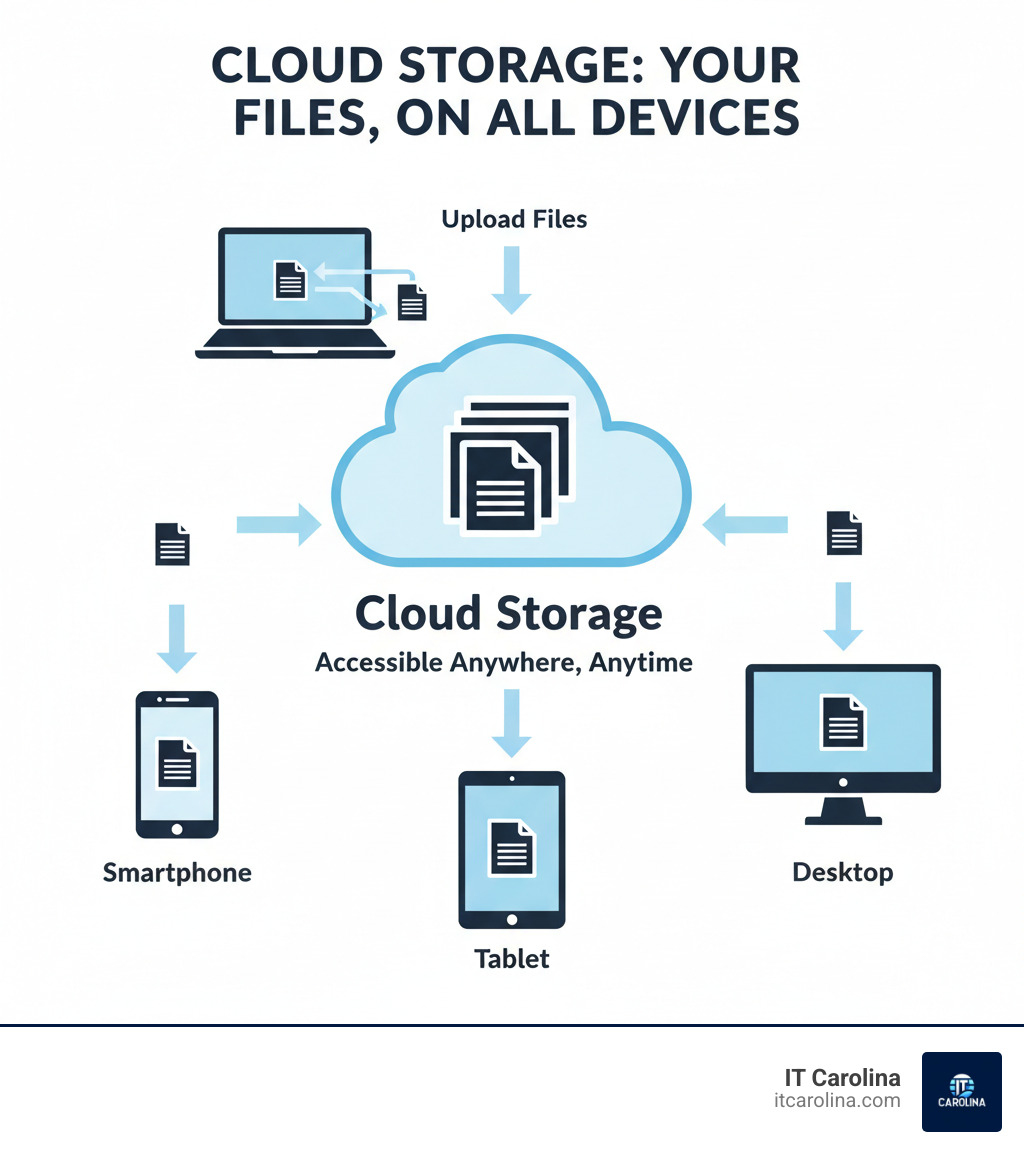
What is Cloud Storage and Why is it a Game-Changer for Small Businesses?

Think of cloud storage as a digital filing cabinet that follows you everywhere. Instead of saving your important documents, photos, and project files on your computer’s hard drive or a USB stick, you’re storing them on secure remote servers managed by a cloud provider. As long as you have an internet connection, you can access these files anytime, anywhere. It’s like carrying your entire office in your pocket.
Here’s what makes this simple concept so powerful for small businesses.
You’ll save money right away. Remember when businesses needed expensive servers sitting in closets, plus someone to maintain them? Those days are over. Cloud storage works on a pay-as-you-go model—you only pay for what you actually use. This means small businesses can access the same professional tools that big companies use, without the big company price tag.
Your office goes wherever you go. Need to check a contract while meeting a client? Want to work from home when your kid is sick? Cloud storage gives you remote access to all your files from any device—laptop, tablet, or phone. This flexibility has become essential for how modern businesses operate.
Your data stays safe, even when things go wrong. Hardware fails. People accidentally delete files. Bad things happen. Cloud services include automatic data backup and recovery, which means your critical business files are protected even if your computer crashes or your office floods. This peace of mind is priceless. In fact, 94% of businesses saw security improvements after moving to the cloud.
Your team can finally work together smoothly. Cloud storage transforms how people collaborate. Multiple team members can work on the same document at once, see each other’s changes in real-time, leave comments, and track revisions. No more emailing files back and forth or wondering which version is the latest. Team collaboration becomes natural instead of frustrating.
Growth doesn’t mean growing pains. As your business expands, your data needs grow too. With cloud storage, scalability is simple—just upgrade your plan when you need more space. No hardware installations, no downtime, no headaches. Your storage grows with your business.
You get expert support when you need it. While cloud providers handle the technical backend, choosing the right solution and setting it up properly still matters. That’s where Proactive IT support makes all the difference, ensuring your cloud storage works seamlessly for your specific business needs.
When you’re feeling overwhelmed by Cloud Storage for Beginners: A Simple Guide for Small Businesses Google Drive, Dropbox, OneDrive… feeling overwhelmed?—remember that thousands of Charlotte small businesses have already made this transition successfully. The technology is proven, affordable, and genuinely makes daily work easier.
How to Choose the Right Cloud Storage: A Simple Guide for Small Businesses Feeling Overwhelmed by Google Drive, Dropbox, OneDrive
Standing in front of Google Drive, Dropbox, and OneDrive can feel like staring at a menu written in a foreign language. You know you need cloud storage, but which one? And what if you pick wrong?
Here’s the good news: Cloud Storage for Beginners: A Simple Guide for Small Businesses Google Drive, Dropbox, OneDrive… feeling overwhelmed? doesn’t have to stay overwhelming. The right choice isn’t about finding the “perfect” solution—it’s about finding what works for your business, right now.
Before you even look at provider websites, let’s talk about what really matters. Think of this as taking inventory before you go shopping. How much data are you actually storing? Are we talking about a few hundred documents, or terabytes of client videos? What types of files do you work with most—simple PDFs and spreadsheets, or massive design files that make your computer groan?
Your budget matters too, but here’s the thing: the cheapest option isn’t always the best deal. A plan that costs $5 less per month but forces you to waste two hours a week wrestling with clunky software is actually costing you money. Look at the total picture—storage space, features you’ll actually use, and how much your time is worth.
Security should be non-negotiable. You need end-to-end encryption and two-factor authentication at minimum. 43% of cyberattacks target small businesses, and your files are a target.
Then there’s the practical stuff. Does it play nicely with the tools you already use? If your team lives in Microsoft Office, you’ll want something that works seamlessly with Word and Excel. If you’re all about Google Docs, that changes things. And can you access everything easily from your phone when you’re meeting a client across town? These aren’t luxury features—they’re everyday necessities.
Assess Your Business Needs First
Let’s get specific about what your business actually needs, not what some tech blog says you should need.
Start with storage capacity. A typical office worker needs somewhere between 20-50 GB. If you’re a graphic designer or work with video, multiply that by ten. Most small teams also need shared space for projects everyone accesses—usually 1-2 TB. And here’s something people forget: your data grows. Plan for at least 20-30% more storage next year.
How many people need access? This isn’t just a technical question—it directly affects your monthly bill. Most business plans charge per user, so knowing whether three people or thirteen people need accounts makes a big difference when you’re comparing prices.
Think about your primary use case too. Are you mainly backing up files so you don’t lose everything if your computer crashes? That’s different from needing a platform where five people edit the same proposal simultaneously. A law office storing client documents has different needs than a marketing agency sharing huge video files with freelancers.
The free plans look tempting, and they’re fine for personal use. But for your business? They usually cap you at 5-15 GB and leave out features you’ll actually need—like decent collaboration tools or proper security controls. Sometimes spending $10-15 per month per person opens up capabilities that save you hours every week. That’s not an expense; that’s an investment.
Key Features to Look For in Cloud Storage for Beginners: A Simple Guide for Small Businesses
Some features sound impressive but don’t matter much in real life. Others seem boring until you don’t have them. Let’s focus on what actually makes a difference day-to-day.
Ease of use isn’t about dumbing things down—it’s about not wasting time. Can you drag and drop files? Does the folder structure make sense at a glance? Can you share a file with a client in two clicks instead of ten? When your cloud storage feels intuitive, your team actually uses it. When it doesn’t, people go back to emailing attachments and saving everything locally.
Software integration is where the magic happens or where everything falls apart. If you’re already using Microsoft 365 for email and Office apps, OneDrive feels like it was always part of your system. You can edit Word documents right in your browser, and everything syncs automatically. No friction, no duplicate files, no confusion.
The same goes for Google Workspace. If your business runs on Gmail, Google Docs, and Google Calendar, then Google Drive is the obvious choice. Multiple people can work on the same spreadsheet at the same time, and you can see their cursors moving in real-time. It’s genuinely useful, not just a gimmick.
Security features are where you absolutely cannot compromise. End-to-end encryption means your files are protected from the moment they leave your computer until they arrive at the server—and while they’re sitting there. Some providers even offer zero-knowledge encryption, meaning they literally can’t access your files even if they wanted to.
Two-Factor Authentication (2FA) adds a simple but powerful extra lock on your account. Someone might guess your password, but they can’t access your account without also having your phone. It takes an extra five seconds to log in and could save your business from a devastating breach. For more ways to protect your business, check out our Cybersecurity Tips for Small Businesses: Protect Your Data.
Comparing Popular and User-Friendly Options
Let’s cut through the marketing speak and look at what actually matters with the three most popular options: Google Drive, Microsoft OneDrive, and Dropbox.
| Feature | Google Drive | Microsoft OneDrive | Dropbox |
|---|---|---|---|
| Free Storage | 15 GB | 5 GB | 2 GB |
| Starting Price | $6/user/month (100 GB) | $5/user/month (1 TB with Microsoft 365) | $9.99/month (2 TB) |
| Best For | Google Workspace users, real-time collaboration | Microsoft 365 users, Windows integration | Simple file syncing, cross-platform compatibility |
| Key Integration | Gmail, Google Docs, Google Workspace | Microsoft 365, Windows, Outlook | Works with many apps, easy third-party connections |
Google Drive shines when your team already uses Google’s tools. The collaboration features are genuinely excellent—watching three people edit a document together without stepping on each other’s toes is pretty remarkable. The 15 GB free tier is generous, and the pricing is straightforward.
Microsoft OneDrive makes sense when you’re already paying for Microsoft 365. You get 1 TB of storage per person included, which is a great deal. If your business runs on Windows computers and you use Outlook for email, OneDrive integrates so smoothly you barely notice it’s there.
Dropbox built its reputation on being simple and reliable. It doesn’t try to be everything—it just syncs files really well across any device. The free tier is stingy at 2 GB, but the paid plans are solid. It’s especially good if you work with people outside your organization who use different tools.
None of these is “the best” in every situation. The right choice depends on what you’re already using, how you work, and what matters most to your specific business. And if you’re still not sure which direction to go, that’s exactly what our IT support for small businesses in Charlotte team helps with every day.