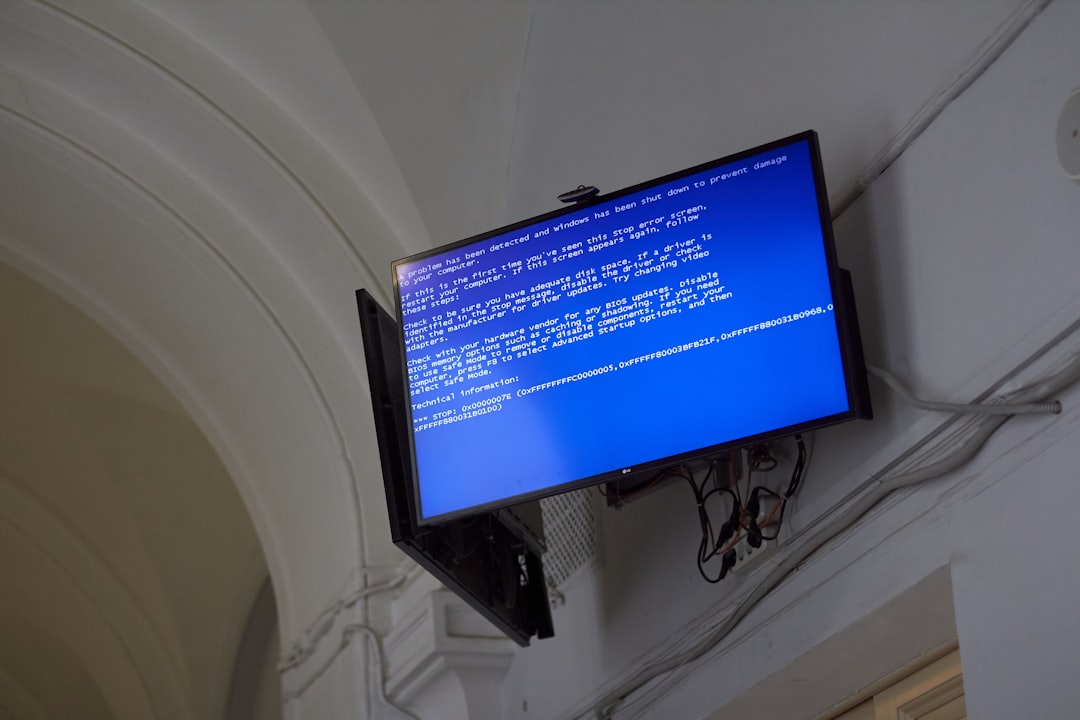Why Your Computer Problems Need Local Solutions
When your computer crashes or your laptop refuses to start, computer repair near me searches become urgent missions. The good news is that finding reliable local help doesn’t have to be overwhelming.
Quick Answer for Computer Repair Near Me:
- Search locally: Use Google Maps and review sites to find nearby shops.
- Check credentials: Look for experienced technicians and positive customer reviews.
- Compare pricing: Most shops offer free diagnostics with flat-rate pricing ($60-$500+ depending on the issue).
- Ask about turnaround: Many repairs are completed same-day or within 1-3 days.
- Verify warranty: Reputable shops offer 30-90 day warranties on repairs.
Your computer problems might feel unique, but they’re often more common than you think. Whether it’s the dreaded Blue Screen of Death, a virus, or a noisy laptop, local computer repair shops have seen it all.
The challenge isn’t just finding someone who says they can fix computers. It’s finding a technician who is knowledgeable, charges fair prices, and will treat your data with respect. The best shops earn their reputation through consistently good service and happy customers.
This guide will walk you through everything you need to know about finding trustworthy computer repair in your area, from recognizing when your machine needs professional help to understanding the repair process and typical costs.
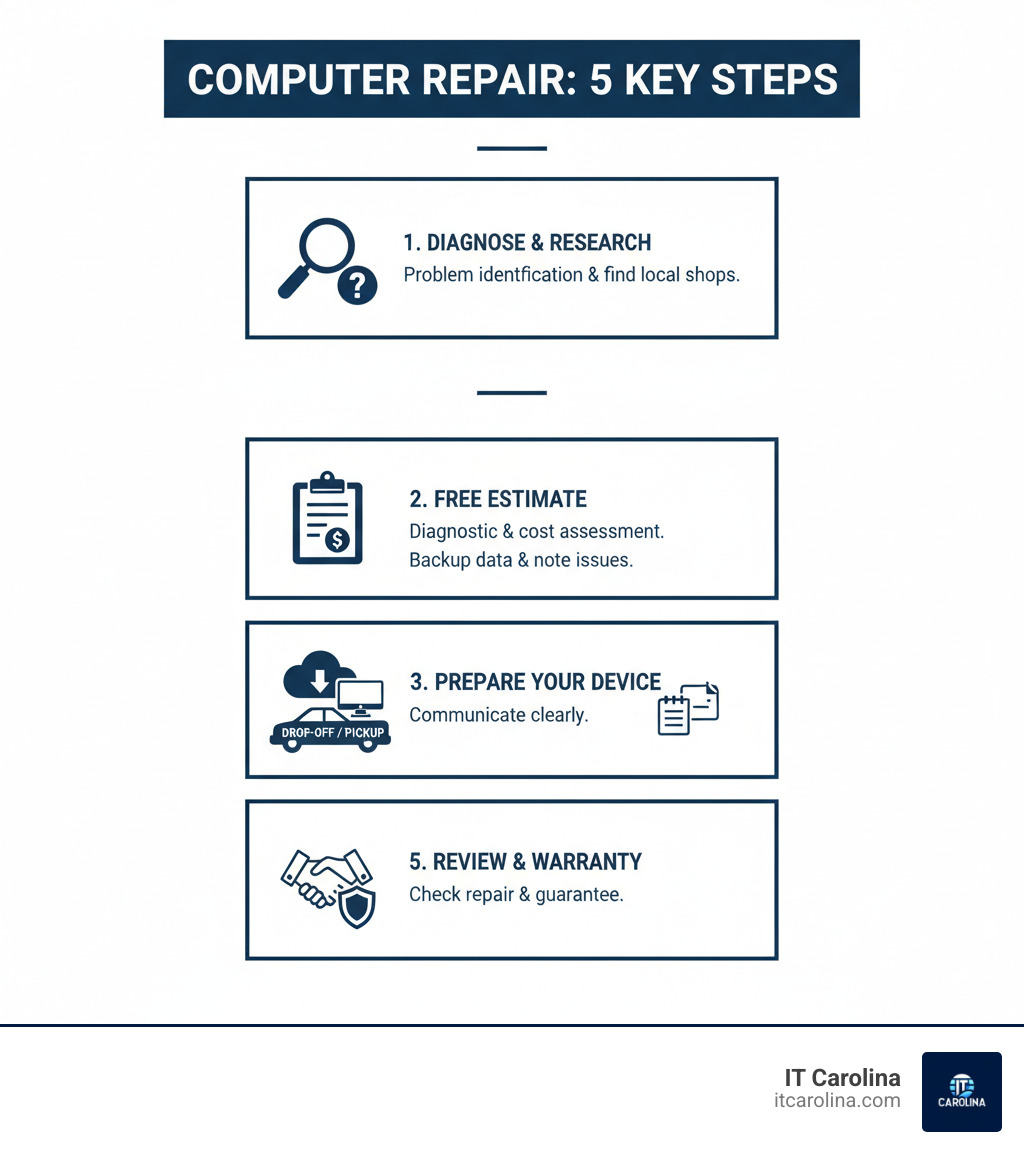
Is Your Computer Crying for Help? Common Signs and Services
Before you panic and search for computer repair near me, it helps to understand what’s wrong. Knowing your computer’s symptoms helps you explain the problem to a technician.
Telltale Signs Your Computer Needs a Doctor
Here are common warning signs that it’s time to call a professional:
- Slow performance: Your computer takes forever to start, programs are sluggish, or browsing is slow. This could be a cluttered hard drive or malware. Our guide on how to Revitalize Slow Computer can help.
- Frequent crashes and freezes: Random shutdowns, reboots, or freezes can signal software conflicts or failing hardware.
- The Blue Screen of Death: This infamous error screen on Windows looks scary but is often fixable. It can point to software or hardware problems.
- Strange noises: Clicking, grinding, or loud whirring from your hard drive could mean it’s about to fail, putting your data at risk.
- Overheating: If your computer is hot to the touch or the fan is constantly loud, dust may be blocking airflow or the cooling system could be failing.
- Excessive pop-ups: Constant ads, even when not browsing, are a classic sign of malware. For more signs, see Common Computer Problems and Solutions Every User Should Know.
Hardware vs. Software: Understanding the Difference
It helps to know if your problem is hardware (physical parts) or software (operating system, programs). Hardware issues include a cracked screen, a dead battery, or a noisy hard drive. Software issues involve viruses, error messages, or slow performance.
| Hardware Issues | Software Issues |
|---|---|
| Cracked screen or physical damage | Virus or malware infections |
| Computer won’t turn on | Operating system errors |
| Hard drive making strange noises | Slow performance |
| Overheating due to fan failure | Programs crashing |
Common Repair Services You Can Get
Local shops offer a wide range of services:
- Virus and malware removal: Professionals can clean your system to restore speed and security. Learn more in our Ultimate Guide: How to Detect and Fight Computer Viruses.
- Data recovery: Technicians use specialized tools to retrieve files from crashed hard drives or accidental deletions.
- Hardware replacement: This includes swapping a cracked screen, upgrading memory, or installing a new hard drive.
- Operating system installation: A fresh install of Windows or Mac OS can solve stubborn software problems.
- Performance tune-ups: Technicians clean out junk files and optimize settings to make your computer run smoothly.
- Network troubleshooting: Shops can diagnose Wi-Fi problems and get you connected again. Our Laptop Won’t Connect to Internet: Your Ultimate Fix Guide offers tips.
Can It Be Fixed Remotely?
Many software problems don’t require a trip to the shop. A technician can often access your computer over the internet (with your permission) to perform remote repairs. This is ideal for software troubleshooting, driver updates, basic virus scans, network configuration, and email problems. Remote support is convenient and often faster for software-only issues.
How to Find the Best Computer Repair Near Me

Finding a trustworthy technician is crucial when you’re handing over valuable data and equipment. Here’s how to vet your options and find the best computer repair near me.
Strategies for Finding a Reliable Local Technician
- Start with online searches: Use Google Maps to find local shops. Pay attention to star ratings and the number of reviews.
- Check review sites: Yelp and Facebook offer honest feedback. Read comments about customer service, repair quality, and fair pricing.
- Ask for recommendations: Word-of-mouth is powerful. Ask coworkers, neighbors, or tech-savvy friends for personal endorsements.
Key Factors to Consider When Choosing a Service
- Experience and expertise: Look for shops with years of experience. Technicians with certifications or specialized training are a plus.
- Turnaround time: Ask for a realistic timeframe. Some shops offer same-day repairs for common issues, while others may need a few days for parts.
- Cost structure: Seek shops with transparent, flat-rate pricing instead of open-ended hourly charges. Free diagnostics are a good sign.
- Customer reviews: A high rating from hundreds of reviews indicates consistent quality.
- Warranty coverage: A good shop will offer a 30-90 day warranty on parts and labor.
The Local Advantage: Why a “computer repair near me” search pays off
Choosing a local service offers benefits that large chains can’t match. You’ll often get more personalized service, direct communication with the technician, and faster turnaround times. Supporting a local business also keeps money in your community. Because their reputation depends on word-of-mouth, local shops are highly accountable and motivated to provide excellent service.
Essential Questions to Ask Before You Commit
Before handing over your computer, ask these questions:
- “Do you offer free diagnostics?”
- “How do you determine pricing, and can I get a clear estimate upfront?”
- “What warranty do you provide on repairs?”
- “What is your data privacy policy?”
- “What is the realistic turnaround time for my issue?”
- “What experience do your technicians have?”
These questions will help you choose the right computer repair near me service with confidence.
The Repair Journey: What to Expect and How to Prepare
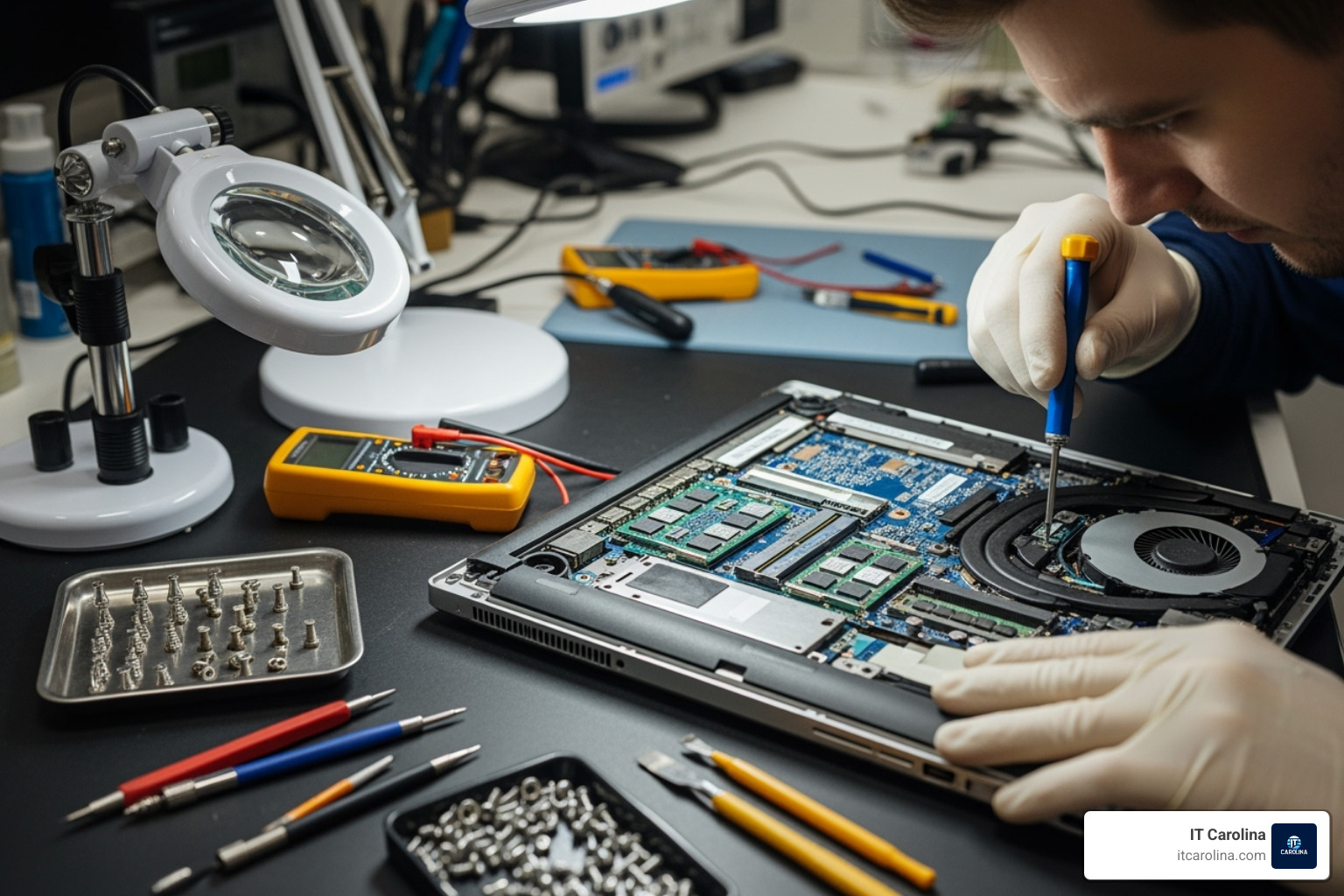
Once you’ve found a great computer repair near me service, a little preparation can make the process smoother, faster, and safer for your data.
Preparing Your Computer for its “Hospital” Visit
- Back up your data: This is the most important step. Use an external hard drive or a cloud service. Some shops offer this as a service.
- Manage passwords: Your technician may need login info. Write it down on paper to hand over, and change your passwords after the repair.
- Remove accessories: Take off any USB drives, dongles, or webcams to prevent them from getting lost.
- Summarize the problem: Write down a list of symptoms, when they started, and any error messages you’ve seen.
Helping Your Technician Help You
The more information you provide, the faster your technician can diagnose the issue. Be specific about symptoms (e.g., “it freezes when I open my email”). Mention any recent changes, like new software installations or if the device was dropped. For software issues, you may need to provide login information, so be sure to discuss the shop’s privacy policy first.
Your Data’s Safety Net: Privacy and Security
Handing over your computer means trusting a shop with your private information. Reputable businesses take privacy seriously and should have clear policies on data handling. Ask about their procedures and read any service agreements carefully. For many hardware repairs, technicians won’t need to access your files at all. A trustworthy shop will be transparent about what access they need and why.
The Need for Speed: Same-Day Repair Benefits
Being without a computer can disrupt your life and work. Same-day repair services are a game-changer, minimizing downtime for freelancers, students, and small businesses. For urgent situations, like a looming deadline or a critical work project, expedited service provides incredible peace of mind. Many local shops can complete common fixes like virus removal or software troubleshooting within hours.
After the Fix: Costs, Satisfaction, and Future-Proofing Your PC

Once your computer is repaired, it’s important to understand the costs and know how to keep your machine healthy to avoid future issues.
Decoding the Bill: Typical Costs for Common Repairs
When searching for computer repair near me, costs are a major concern. Shops with flat-rate pricing offer predictability.
- Virus removal: Expect to pay $60 to $150 for a thorough cleaning.
- Hardware replacement: Costs vary. Labor might start at $19.99, but complex jobs like motherboard replacements can be $200 to $500+, plus the cost of the part. A screen replacement might total $250-$400.
- Data recovery: This can be pricey, often starting around $249.99 for basic recovery and increasing for severely damaged drives.
- OS installation: A basic install is often around $69.99, or $99.99 with data transfer.
- Computer tune-ups: These typically cost around $79.99.
Reputable services often offer free diagnostics, with the fee credited toward the repair.
What to Do if You’re Not Satisfied
If you’re unhappy with a repair, start by contacting the shop directly. Most local businesses want to make things right to protect their reputation. Check your repair warranty, which typically covers the work for 30-90 days. If the same problem returns, the shop should fix it at no charge. Leaving an honest online review or disputing a credit card charge should be last resorts after communication has failed.
Preventative Maintenance to Avoid Future Headaches
Most computer problems are preventable with regular care.
- Keep software updated: Install operating system and application updates for security patches and performance improvements.
- Use quality antivirus software: This is your first line of defense against malware. Keep it updated.
- Clean it physically: Use compressed air to remove dust from fans and vents to prevent overheating.
- Back up your data regularly: Set up automatic backups to an external drive or cloud service to protect your files.
- Declutter your hard drive: Periodically delete unneeded files and uninstall unused programs to improve speed.
These simple habits can extend your computer’s life and reduce the need for emergency repairs. For more tips, see our guide on 15 Computer Tips & Tricks to Master Your Windows Laptop.
Frequently Asked Questions about Local Computer Repair
Here are answers to common questions people have when searching for computer repair near me.
Should I repair or replace my computer?
The decision depends on a few factors.
- Age: If your computer is over 5-7 years old, replacement might be more cost-effective, as other components may soon fail.
- The 50% rule: If the repair cost is more than half the price of a comparable new computer, it’s usually time to replace it.
- Future needs: Consider if your current computer still meets your performance needs. A repair won’t add more processing power.
For a deeper analysis, check out our guide on When to Repair vs. Replace Your Computer: A Cost-Benefit Guide.
How long do most computer repairs take?
Turnaround time varies by the issue:
- Software problems like virus removal are often fixed the same day, sometimes in a few hours.
- Hardware replacements typically take 1 to 3 business days, allowing time for diagnosis and parts installation.
- Complex issues like data recovery or special-order parts can take a week or more.
A good technician will give you a realistic timeframe upfront.
Do repair shops offer a warranty on their work?
Yes, any reputable computer repair near me service should offer a warranty. This is a sign they stand behind their work. Most warranties are for 30 to 90 days and cover both the parts installed and the labor for the specific repair performed. The warranty won’t cover new, unrelated problems or accidental damage that occurs after the repair.
Conclusion
When your computer fails, it’s easy to feel frustrated. But finding reliable computer repair near me doesn’t have to be stressful. As we’ve covered, understanding the signs of trouble and knowing whether it’s a hardware or software issue is the first step.
Choosing a local service provides a personal touch, direct communication, and faster turnaround times. With transparent flat-rate pricing and a solid warranty, you can avoid surprise bills and have confidence in the repair. By asking the right questions and preparing your device, you can ensure a smooth process.
Your computer problems don’t have to derail your day. With a trustworthy local partner, your digital sidekick can be back up and running quickly.
For friendly, jargon-free computer repair in Charlotte, NC, explore our expert services