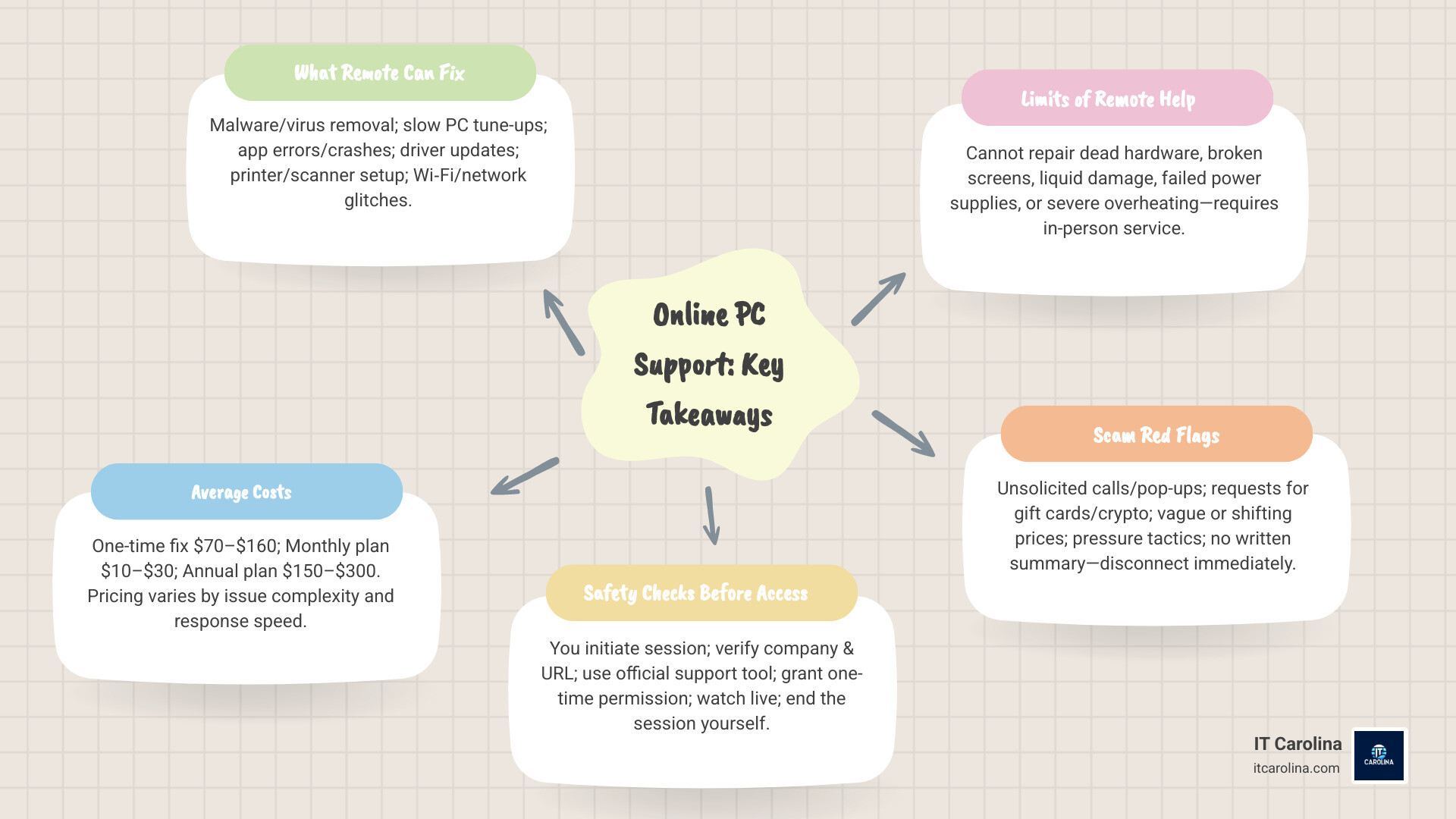Why Online PC Support Services Are Becoming Essential
Online pc support services have transformed how we fix computer problems. Instead of unplugging your machine and driving to a repair shop, you can now get expert help from your own desk.
With reputable remote services, you can typically get help 24/7, see every step the technician takes, and wrap up faster than scheduling an inperson visit.
Remote support works through secure connections. A technician connects to your computer over the internet using encrypted software. You watch everything they do on your screen. When they’re done, the connection ends and the software removes itself.
This convenience comes with a caution. While legitimate services use bank-level encryption, tech support scams are real. The key is knowing how to spot trustworthy providers and understanding what they can and can’t fix.
Most computer problems can be solved remotely1virus removal, software crashes, slow performance, and network issues. But if your screen is cracked or your computer won’t turn on at all, you’ll need hands-on help.
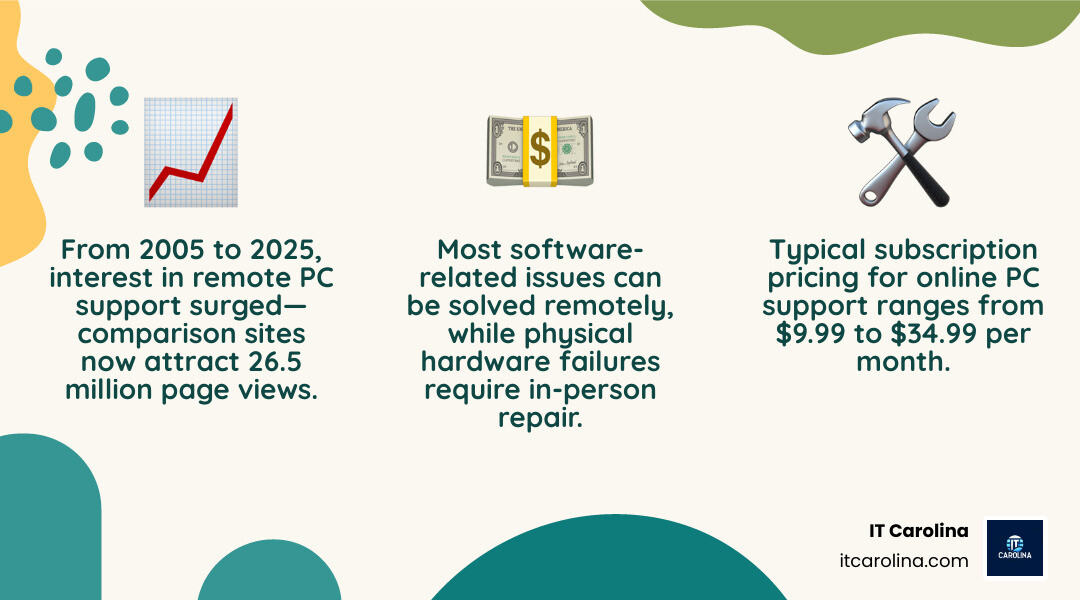
What Are Online PC Support Services and How Do They Work?

Think of online pc support services as having a tech expert sitting right next to you, except they’re actually miles away. The whole process starts when you download special software that creates a secure bridge between your computer and the technician’s workspace.
Here’s the beautiful part: you stay in control the entire time. You grant permission for the connection, watch everything happening on your screen, and can pull the plug whenever you want. The technician sees exactly what you see and can move your mouse, type commands, and run programs just as if they were sitting at your desk.
Security is built into every step. Reputable services use the same 256-bit encryption that protects your online banking. Your session is locked down tighter than Fort Knox, and when it’s over, the connection disappears completely.
The magic happens through remote access technology that lets technicians diagnose problems, install software, adjust settings, and even teach you tricks while you watch. It’s like having a computer whiz as your personal tutor.
Of course, there are limits. If your computer won’t turn on or has a cracked screen, no amount of remote wizardry will help. For those times when you need someone who can actually touch your machine, that’s where local experts shine.
If you’re curious about tackling some issues yourself first, check out our guide: Common Computer Problems and Solutions Every User Should Know.
Common Problems Solved Remotely
Virus and malware removal tops the list of what remote technicians handle best. They can scan your system, quarantine threats, and beef up your defenses all while you sip your coffee. If you suspect something nasty has invaded your PC, start with our comprehensive guide: The Ultimate Guide: How to Detect and Fight Computer Viruses.
PC tune-ups and optimization work wonderfully through remote sessions. Technicians can clear out digital junk, fix startup problems, and tweak settings to make your sluggish computer feel brand new again. Our step-by-step resource can help you understand the process: Revitalize Slow Computer.
When software crashes and errors drive you up the wall, remote support shines. Whether it’s a browser that keeps freezing or a program that refuses to cooperate, technicians can reinstall, repair, or reconfigure troublesome applications without missing a beat.
Driver updates and compatibility issues are perfect for remote fixing. That printer that suddenly stopped working or the webcam that won’t cooperate often just needs the right driver installed or updated.
Network and internet problems can usually be solved remotely too. When your Wi-Fi keeps dropping or certain websites won’t load, technicians can dig into your network settings and get you reconnected. Having connection troubles? Start here: Laptop Won’t Connect to Internet? Your Ultimate Fix Guide.
Setting up peripherals like printers, scanners, and other gadgets is another sweet spot for remote help. Technicians can walk you through the setup process and make sure everything talks to your computer properly.
What Remote Support Can’t Fix
Here’s where remote support hits a wall: physical damage of any kind. A cracked screen, bent USB port, or dented case needs hands-on attention that no amount of remote access can provide.
Liquid damage is another no-go for remote help. Once coffee, water, or any liquid gets inside your computer, it can corrode components in ways that require actual disassembly and cleaning.
When your hard drive dies completely, remote technicians can’t reach what isn’t there. If your computer can’t even see the drive, you’ll need someone who can physically examine it or attempt data recovery.
Power supply failures and motherboard problems are obvious remote support roadblocks. If your computer won’t turn on at all, there’s no way for a technician to connect remotely.
Overheating from dust buildup or failed cooling fans needs physical cleaning and possibly part replacement. Remote software can tell you your computer is running hot, but it can’t blow out the dust bunnies.
Facing a potential hardware issue and wondering whether to fix or replace? Our guide breaks down the decision: When to Repair vs. Replace Your Computer: A Cost-Benefit Guide.
The Pros and Cons of Using Remote Tech Support

Picture this: you’re in your pajamas, coffee in hand, watching a tech expert fix your computer problems from hundreds of miles away. That’s the reality of online pc support services today.
The big wins are clear:
- Convenience: No unplugging cables or trips to a shop. Your computer stays put.
- Anytime help: Many providers offer 24/7 access for late-night emergencies.
- Potential savings: No travel time or onsite fees.
But there are trade-offs:
- Security and privacy: You’re granting access to your device. Reputable providers use bank-level encryption and ask permission before major actions. Still, be cautious and follow smart practices. See: Essential Online Security Tips for Everyone.
- Upselling pressure: Some services pitch extras during sessions. Decide what you need beforehand.
- Scams: Ignore pop-ups or unsolicited calls claiming your PC is infected. Learn the signs: Technical support scam.
- Hardware limits: Physical damage, power issues, and liquid spills require in-person repair.
What is technical support? It ranges from phone or chat guidance to full remote sessions where a technician securely controls your mouse and keyboard to diagnose and fix problems.

Choosing the Best Online PC Support Services for Your Needs
Finding the right online pc support services starts with understanding what you actually need. Take a moment to think about your setup. Are you running Windows, macOS, or juggling multiple devices in your household? Do you mostly deal with slow performance and printer headaches, or are you battling more complex network issues?
Your availability matters too. Some folks need help right now at 2 AM when a deadline looms. Others are fine waiting until business hours for a callback.
Most people fall into one of three camps: those who want step-by-step guidance to fix things themselves, those who prefer to hand over the reins immediately, or those who like trying DIY first with an easy escalation path to a real person.
Once you know your needs, the real detective work begins. You’ll encounter three main service models in the wild. On-demand services charge per incident – great if you rarely need help but can get expensive if problems pile up. Monthly or annual subscriptions often promise “unlimited” support, though you’ll want to read the fine print on what that actually covers. Hybrid models give you self-help resources plus access to technicians when you’re stuck.
Legitimacy matters more than flashy marketing. Look for providers with clear pricing, real contact information, and a physical address you can verify. Their privacy policy should spell out exactly how they handle your data – no vague corporate speak allowed.
Security should be non-negotiable. Reputable services use end-to-end encrypted sessions where you control permissions and can see every action. The remote software should completely remove itself when you’re done, leaving no backdoors behind.
Don’t just take their word for it when providers boast about millions of satisfied customers and 99% satisfaction ratings. Cross-check these claims with independent reviews from real users. A company that’s been around for years and openly shares their track record usually has less to hide.
For more insights on staying safe online while getting help, check out our Essential Online Security Tips for Everyone.
Comparing Pricing Models: Subscription vs. One-Time Fix
The pricing landscape for remote support can feel like a maze, but it breaks down into three main approaches that each make sense for different situations.
| Model | Typical Price Range | Setup Fees | Best For | Pros | Watch Outs |
|---|---|---|---|---|---|
| One-Time Fix (Per Incident) | $70–$160 per issue | $0 | Infrequent problems | Pay only when you need help | If multiple issues crop up, costs add up fast |
| Monthly Subscription | $10–$30 per month | Sometimes $0–$100 | Frequent questions and tune-ups | Predictable cost, often “unlimited” help | Contracts or minimum terms may apply |
| Annual Plan | $150–$300 per year | Sometimes waived | Households or small teams | Best value if you use service regularly | Make sure renewal terms are clear |
Per-incident pricing works beautifully if your computer mostly behaves itself. You pay $70-$160 when something breaks, get it fixed, and move on with your life. But if you’re the type who needs help setting up every new device or runs into monthly software hiccups, those costs add up quickly.
Monthly subscriptions typically run $10-$30 and often promise unlimited remote help. The math works great for frequent users, but watch out for setup fees that can hit $100 upfront. Some providers also lock you into contracts or auto-renew aggressively.
Annual plans usually offer the best bang for your buck at $150-$300 per year. They’re perfect for households with multiple computers or small businesses that need regular tune-ups and troubleshooting.
The devil lives in the details with “unlimited” plans. Make sure you understand how many devices are covered, whether family members can all get help, and what types of problems are included.
Want straightforward pricing without the guesswork? Check out our transparent Pricing approach.
Key Factors for Evaluating Online PC Support Services
Technician expertise should be your first priority. Look for providers who clearly explain their team’s qualifications and real-world experience. Vague claims about “certified professionals” don’t tell you much – you want specifics about what they actually know.
Response time varies dramatically across the industry. Some providers offer genuine 24/7 support with technicians standing by. Others guarantee callbacks within business hours. Match this to your actual needs rather than paying extra for round-the-clock access you’ll never use.
Satisfaction guarantees and refund policies separate confident providers from fly-by-night operations. Companies that stand behind their work make it easy to get your money back if they can’t solve your problem.
Security and privacy deserve serious attention. Strong encryption during sessions is table stakes, but also look for clear data-handling policies. The best providers explicitly state they won’t sell your information or keep unnecessary records.
Customer reviews tell the real story beyond marketing fluff. High ratings across thousands of reviews carry more weight than a handful of glowing testimonials. Look for patterns in complaints too – are people consistently frustrated with billing or pushy upselling?
Make sure your common needs are actually covered. Malware removal, Wi-Fi troubleshooting, printer setup, and performance tuning should all be standard services, not expensive add-ons.
Finally, clear terms matter. You shouldn’t need a law degree to understand what you’re signing up for, and good providers won’t pressure you to buy extras during a repair session.
Questions about how remote sessions actually work? Our FAQ covers the basics in plain English.
How to Verify the Trustworthiness of Online PC Support Services
Start with the basics – every legitimate service should list a real physical address and phone number on their website. If you can only find a generic contact form or PO box, that’s a red flag.
Read their privacy policy and terms of service, boring as it sounds. You should see clear commitments about data use and storage. The best providers explicitly promise they won’t sell your personal information to third parties.
Independent reviews matter more than testimonials on the company’s own site. Search for the provider’s name plus “review” or “complaint” to see what real customers say. Pay attention to how the company responds to negative feedback too.
Never trust unsolicited contact. Pop-up warnings screaming “Your computer is infected – call now!” are classic scams. Legitimate providers don’t cold-call strangers or hijack your browser with fake virus alerts.
During actual sessions, reputable technicians ask permission before each major step and explain what they’re doing. You should always be able to end the connection yourself if something feels wrong.
Company history and transparency build confidence over time. Look for providers who’ve been around for years, openly share statistics about problems they’ve solved, and have real leadership pages instead of stock photos.
For broader security tips that go beyond remote support, take a look at our guide: Essential Online Security Tips for Everyone.
What to Expect During a Remote Support Session

Your first remote session might feel a bit strange—watching someone else control your computer from miles away. But once you know what to expect, it becomes surprisingly comfortable and efficient.
Getting started is straightforward. You’ll reach out through phone, chat, or a support website when your computer acts up. The technician will ask you to describe what’s happening—maybe your computer is running slow, you’re getting pop-ups, or your printer won’t cooperate. Don’t worry about using technical terms. Just explain it like you would to a friend.
The connection happens with your permission every step of the way. You’ll download a small program or use built-in tools on your computer to create a secure link. The technician will give you a code to enter, and you’ll see prompts asking if you want to allow screen viewing or full control. You decide what level of access feels right.
Once connected, you become the observer. You’ll watch your mouse cursor move around the screen—but it’s not you controlling it. The technician opens programs, runs scans, and makes adjustments while explaining what they’re doing in plain English. Good online pc support services make sure you understand each step rather than leaving you in the dark.
Communication stays jargon-free throughout the session. If the tech needs to update drivers or remove suspicious files, they’ll explain why and ask permission before diving into sensitive areas. You can ask questions anytime, and you should never feel rushed or confused about what’s happening on your own computer.
The actual fix work varies by problem. Maybe they’ll run a deep virus scan, clean up startup programs that slow your boot time, update outdated software, or walk through network settings to get your Wi-Fi working again. You’ll see everything happening in real-time, which can actually be educational for future issues.
Testing comes before calling it done. A thorough technician will make sure your original problem is solved and that everything else still works properly. They might open a few programs, test your internet connection, or print a test page to verify nothing got broken in the process.
The session wraps up with a clear summary. You’ll learn what was fixed, why it happened, and often get tips to prevent similar problems. The remote connection ends completely, and any temporary software removes itself from your computer. Many services provide a written report so you remember what was done.
You stay in control the entire time. If something doesn’t feel right or you need to step away, you can end the session instantly. The best remote support feels like having a knowledgeable friend help you out—just one who happens to be working through the internet.
Frequently Asked Questions about Online PC Support
People have real concerns about online pc support services, and they should. Your computer holds your photos, documents, passwords, and digital life. Here are clear answers to the most common questions.
Is it safe to give someone remote access to my computer?
Yes1when you choose the right provider and follow basic precautions. Reputable companies use bank-level encryption and give you complete control over the session. Start sessions only with companies you contacted directly. Legitimate technicians use one-time access codesnever your passwords. You can end the connection anytime, and the remote software should remove itself when done. Small business owners: see Cybersecurity Tips for Small Businesses: Protect Your Data.
How much does online PC support usually cost?
One-time fixes typically run $70 to $160 per problem. Monthly subscriptions are often $10 to $30 (sometimes with setup fees). Annual plans usually fall between $150 and $300. Read the fine print on device limits, what’s covered, and auto-renew terms.
Can online support help with a computer that won’t turn on?
No. If your PC won’t power on, remote techs can’t connect. This usually points to a hardware issue (power supply, motherboard, etc.) that needs in-person diagnostics.
Do online services really operate 24/7?
Many do. Late-night emergencies are exactly why around-the-clock options exist. For complex issues, expect follow-up during business hours when senior technicians are available.
What security measures should I expect during a session?
Look for 256-bit encrypted connections, explicit permission prompts for actions, and a clear disconnect button you control. Red flags: requests for passwords, gift-card payments, or high-pressure sales tactics.
Can online support speed up a slow computer?
Absolutely. Techs can remove bloatware, fix startup bottlenecks, update drivers, and repair system files. Try some quick DIY steps first: Revitalize Slow Computer.
Will they help with virus removal?
Yes. Malware removal and prevention are remote-support staples. If you suspect an active infection, start here: The Ultimate Guide: How to Detect and Fight Computer Viruses.
What about keeping my data safe after the session?
Use strong, unique passwords, enable two-factor authentication, back up important files, and keep software updated. Worried about breaches? Check this: Has My Data Been Leaked? How to Check and What to Do.
The bottom line: reputable online pc support services can solve many problems quickly and safely. Choose wisely, stay involved during sessions, and trust your instincts if something feels off.
Conclusion: Finding the Right Support for You

The world of online pc support services doesn’t have to feel overwhelming. Once you know what to look for, finding the right help becomes much simpler.
Remote support shines for everyday computer headaches. Virus removal, sluggish performance, software crashes, printer hiccups, and Wi‑Fi troubles can all be fixed from the comfort of your couch. You save time, money, and the hassle of unplugging everything.
Security comes down to common sense. Work only with providers you contact directly. Never respond to pop‑ups or cold calls claiming your computer is infected. Watch everything that happens during your session, and end it when you’re satisfied.
Pricing flexibility means options for everyone. Need help once in a while? One‑time fixes work great. Wrestling with tech issues regularly? A subscription might save you money and stress. Just read the fine print so you know exactly what you’re getting.
The key takeaway? You have the power to choose wisely. Look for transparent pricing, clear privacy policies, real customer reviews, and technicians who explain things in plain English. Avoid anyone who pressures you or makes the process feel sketchy.
Of course, remote support has its limits. When your screen is cracked, your computer won’t power on, or you simply prefer talking face‑to‑face with someone who understands your specific setup, local expertise becomes invaluable.
Here in Charlotte, we’ve built IT Carolina around that simple truth. We combine the convenience of remote help with the trust and reliability of local service. Whether you need a quick software fix or hands‑on hardware repair, we speak your language—no confusing tech jargon, no surprise fees, just honest help when you need it most.
Want to learn more about us? Check out our story on our About Us page. Curious about how we can help? Browse our comprehensive Services to see everything we offer.
Your computer should work for you, not against you. Whether that means finding the right remote support service or connecting with a trusted local expert, you now have the knowledge to make that happen. Here’s to smooth computing ahead!