The Ticking Time Bomb on Your Monitor
Why Your Business Needs a Password Manager… Yesterday If your team is still using sticky notes or simple passwords, your data is at risk. Here’s what you need to know right now:
The Critical Risks:
- 80% of hacking-related breaches stem from stolen or reused passwords
- 33% of users still write passwords on sticky notes
- 25% of people reuse passwords across 11+ accounts
- One compromised password can expose your entire business
The Immediate Solution:
- Password managers generate strong, unique passwords for every account
- They store credentials in military-grade encrypted vaults
- Your team only needs to remember one master password
- You gain instant control over access and can revoke it when employees leave
The Bottom Line:
A password manager costs around $8-9 per user monthly. The average small business data breach costs $334,000. That’s over 60 years of password manager fees.
Be honest: how many passwords can you remember off the top of your head? Five? Ten?
Most Charlotte business owners are managing over 100 passwords. And if your team is like 70% of business owners, they feel completely overwhelmed by password tracking.
The shortcuts seem harmless. A sticky note on the monitor. The same password for “just a few” accounts. Saving everything in the browser. An Excel spreadsheet shared on the network.
Until it’s not harmless anymore.
Sarah, an Ottawa business owner, lost $31,000 when her browser autofilled her banking credentials on a fake website. One click. One phishing site that looked exactly like her real bank. One catastrophic loss.
The reality is stark: all it takes is one data breach to put your organization in jeopardy. And when 30% of people globally reuse passwords across multiple accounts, that breach is not a matter of if, but when.
Companies invest millions in firewalls and antivirus software. But it can all be undone by a password written on a sticky note.
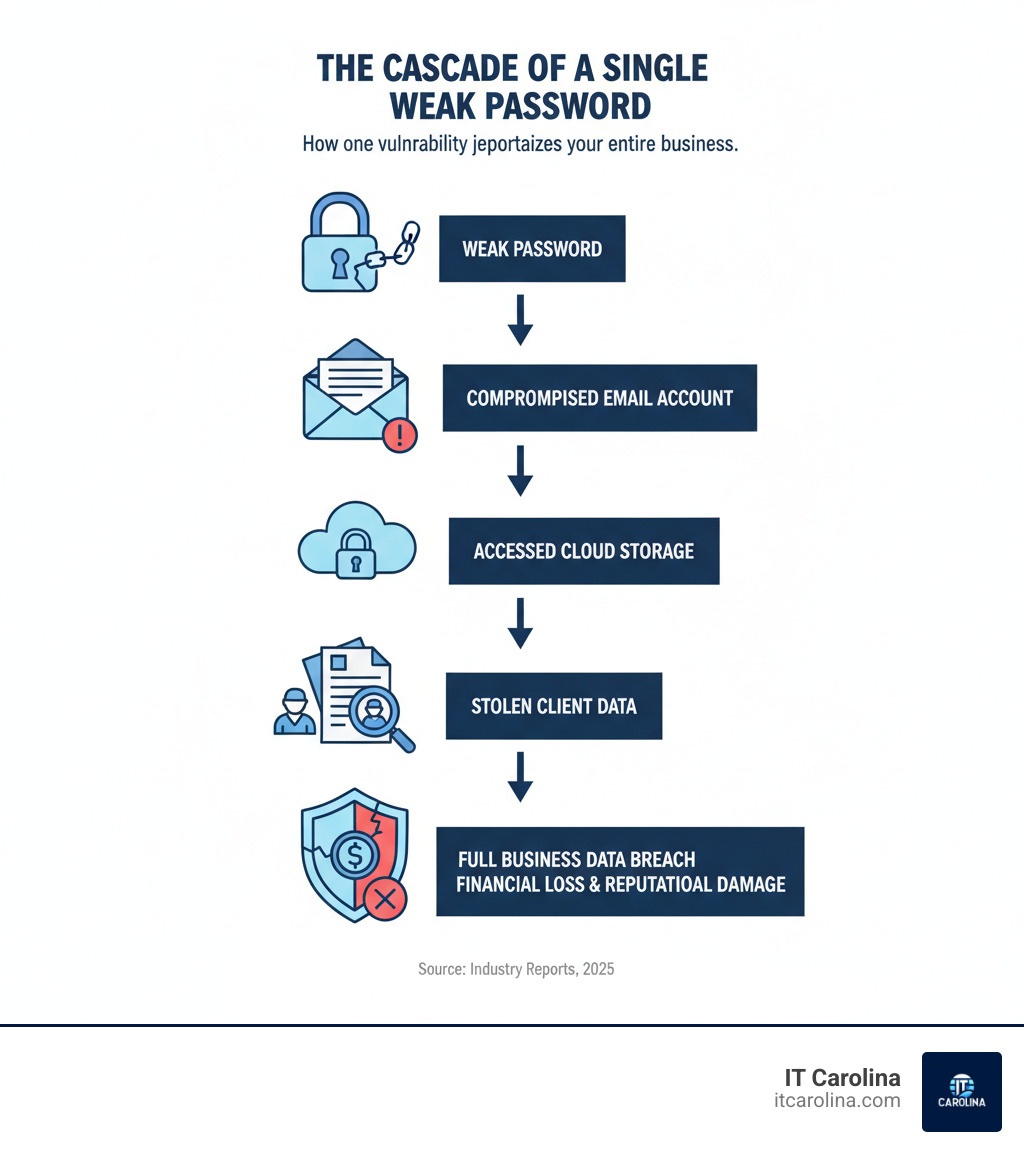
Why Your Business Needs a Password Manager… Yesterday: The Alarming Risks of Outdated Methods
Let’s talk about what’s really at stake here.
Your business runs on digital services. Email, accounting software, cloud storage, customer databases, banking portals. Each one needs a password. And each password is a potential doorway for someone who shouldn’t be there.
Why Your Business Needs a Password Manager… Yesterday If your team is still using sticky notes or simple passwords, your data is at risk. This isn’t fear-mongering. It’s the reality that Charlotte businesses face every single day.
Here’s the uncomfortable truth: weak, reused, or carelessly stored passwords are the number one way cybercriminals break into businesses. Globally, a staggering 80% of hacking-related breaches stem from stolen or reused passwords. That’s not a small number. That’s the vast majority of attacks.
Think about how hackers actually work. They don’t need to be genius programmers cracking complex codes. They just need one employee who uses the same password for their work email and their personal Netflix account. When Netflix gets breached (and these things happen), suddenly your business email is compromised too.
This is called credential stuffing, and it’s devastatingly effective. Attackers take massive lists of stolen usernames and passwords from one data breach and systematically try them on thousands of other sites. According to the 2024 Password Manager Industry Report and Statistics, 25% of people reuse passwords across 11 or more accounts. That’s a lot of open doors.
Simple passwords are just as dangerous. Automated tools can guess common passwords in seconds. “Charlotte2024” or “Password123!” might feel secure, but they’re child’s play for modern hacking software.
Phishing attacks become exponentially more dangerous when passwords are reused. An employee clicks a fake banking link, enters their credentials, and suddenly the attacker has access to multiple company systems because that same password works everywhere.
And then there’s physical theft. A laptop left in a car. A phone stolen at a coffee shop. A quick photo of a monitor covered in sticky notes. Insider threats are real too – sometimes the danger comes from within, whether it’s a disgruntled employee or someone who just isn’t careful enough.
Your business’s digital security stands or falls on how you manage passwords. Without a solid system, you might as well leave your front door open uped at night.
The Sticky Note & Spreadsheet Nightmare
We get it. We’ve seen this in countless Charlotte offices.
A rainbow of sticky notes decorating monitors, each one with a carefully written password. An Excel spreadsheet titled “Company Passwords” sitting on the shared drive. Someone’s notebook with pages of login credentials. These shortcuts feel harmless when you’re drowning in dozens of passwords.
But here’s what keeps us up at night: 33 percent of users still rely on sticky notes for password management. Think about that for a second. One in three people are literally displaying their passwords in plain sight.
A sticky note can be photographed by a visitor. It can fall off and end up in the trash where anyone can find it. It can be seen by a cleaning crew or a temporary contractor. There’s zero security, zero control, and zero way to track who’s seen what.
Excel spreadsheets aren’t much better. They feel more professional, more organized. But unless you’re encrypting them (and most people aren’t), they’re just digital sticky notes. Anyone with access to your network can open them. They get backed up to cloud services. They get accidentally attached to emails. They live on old laptops that get donated or resold.
These methods have no access control. When an employee leaves, there’s no quick way to revoke their access. There’s no audit trail showing who looked at what password when. There’s no way to enforce that passwords are strong and unique. And there’s no way to know if that spreadsheet has been copied somewhere it shouldn’t be.
The risk of exposure is constant and terrifying. One compromised file or one careless moment, and attackers have the keys to everything. For more perspective on why these informal methods are dangerous, check out our guide on Essential Online Security Tips for Everyone.
If your business is still managing passwords through spreadsheets, sticky notes, or just hoping people remember them, you’re gambling with everything you’ve built.
The High Cost of a Single Data Breach
Now let’s talk about what happens when the gamble doesn’t pay off.
A password gets compromised. Maybe someone fell for a phishing email. Maybe that Excel spreadsheet was on a stolen laptop. Maybe a sticky note was photographed. However it happens, the breach is real, and now you’re dealing with the aftermath.
The financial loss hits first and hits hard. The average small business data breach costs $334,000. Let that sink in. That’s more than most small businesses make in profit over several years. This isn’t just the cost of fixing the immediate problem. It includes forensic investigations to figure out what happened, legal fees, notifying affected customers, credit monitoring services, and the direct cost of your business not being able to operate normally.
For many small and medium-sized businesses in Charlotte, a breach of this magnitude is a death sentence. The numbers simply don’t add up to survival.
Then comes the reputational damage. Your customers trusted you with their information – their credit cards, their personal data, their business secrets. A breach destroys that trust instantly. Some customers will never come back, no matter what you do. Others will tell their friends and colleagues to stay away. Rebuilding your reputation can take years of effort and significant investment in public relations and customer outreach.
Operational downtime cripples your ability to function. When your systems are compromised, you can’t access critical data. You can’t serve customers. You can’t process orders. Your team sits idle while you scramble to restore systems and verify what’s safe. Every hour of downtime is lost revenue you’ll never recover.
And don’t forget regulatory fines. If you handle health information, credit cards, or customer data from Europe, you’re subject to regulations like HIPAA, PCI DSS, or GDPR. These frameworks require proper security measures. A breach caused by negligent password management can result in fines that dwarf the cost of the breach itself.
Remember: it only takes one data breach to put your organization in jeopardy. This is why we encourage every business to regularly check Has My Data Been Leaked? How to Check and What to Do and take action before disaster strikes.
A password manager costs around $8-9 per user per month. That’s roughly $100 per year per employee. The average small business breach costs $334,000. That’s the equivalent of over 60 years of password manager fees.
The question isn’t whether you can afford a password manager. It’s whether you can afford not to have one.
How a Password Manager Becomes Your First Line of Defense
So, we’ve established the alarming risks. Now, let’s turn our attention to the solution. Why Your Business Needs a Password Manager… Yesterday If your team is still using sticky notes or simple passwords, your data is at risk. But here’s the good news: there’s a straightforward fix that transforms your weakest security link into your strongest defense.

Think of a password manager as a digital vault with an impenetrable shield. At its core, it’s an encrypted vault where all your business credentials live safely. Instead of memorizing dozens of complex passwords or scribbling them on sticky notes, you only need to remember one strong master password to open up everything. That’s it. One password to rule them all.
But a password manager does far more than just store passwords. It generates unique, complex passwords for every single account your business uses. No more “Password123” or reusing the same password across five different platforms. Each account gets its own fortress-strength password, and you never have to see it or type it.
The autofill feature is where the magic really happens for your team. Employees can log in to any account with a single click, no typing required. This isn’t just convenient; it’s a powerful security measure. The password manager will only autofill on legitimate, verified websites. If someone clicks a phishing link that leads to a fake banking site, the manager won’t recognize it and won’t fill in the credentials. That simple feature could save your business thousands of dollars.
Perhaps most importantly, a password manager operates on a zero-knowledge architecture. This means that even the company that provides the password manager can’t see your data. Everything is encrypted before it leaves your device, and only your master password can decrypt it. You’re in complete control.
Creating an Impenetrable Fortress for Your Credentials
Let’s talk about what makes this fortress truly impenetrable. We’re not exaggerating when we say “military-grade encryption.” Password managers use AES-256 encryption, the same standard that governments and financial institutions rely on to protect their most sensitive data.
What does this mean in practical terms? It means that even if someone somehow got their hands on your encrypted password vault, they’d need billions of years of computing power to crack it. Your passwords are encrypted both when they’re stored and when they’re being transmitted between devices. They’re essentially unreadable to everyone except you.
Here’s where the human element comes in. We all know that people are the weakest link in cybersecurity. We choose passwords we can remember, which usually means they’re too simple. We reuse them because keeping track of unique passwords for 100+ accounts is impossible. We write them down because our brains weren’t designed to remember “Kx9$mQ2@pL4vN8zT.”
A password manager eliminates this human memory burden entirely. As Canada’s Official Password Guidance emphasizes, strong and unique passwords are essential for digital security. But following that guidance without a password manager? That’s asking the impossible.
With a password manager, your employees can have a different 20-character password for every single account, filled with random numbers, symbols, and mixed-case letters. They’ll never have to remember a single one. The strong password generation happens automatically, creating passwords that would take hackers centuries to crack.
This is how you move from hoping your employees follow best practices to making best practices the easiest option. When security is convenient, people actually use it.
Distinguishing Between Personal and Business-Grade Solutions
You might be thinking, “I’ve used a password manager on my phone. Is that enough for my business?” It’s a fair question, and the answer is: not quite.
Personal password managers are wonderful tools for individual use. They handle your own logins beautifully, generating strong passwords and syncing across your devices. But running a business adds layers of complexity that consumer apps weren’t designed to handle.
When you’re managing a team, you need features that go far beyond personal use. You need a centralized admin dashboard where you can see who has access to what, deploy the password manager across your entire organization, and manage everything from one location. Imagine trying to coordinate password security across 20 employees, each using their own personal password manager. It would be chaos.
Business-grade solutions offer role-based access controls, which is a fancy way of saying “the right people get access to the right things.” Your social media team can access the company’s social accounts. Your bookkeeper can access financial platforms. Your customer service team can access support tools. Nobody has access to everything, and nobody is left unable to do their job.
With a business password manager, you can enforce security policies across the board. You can require multi-factor authentication for everyone. You can set minimum password complexity standards. You can even mandate password rotation schedules if your industry requires it. These aren’t suggestions; they become requirements that the system enforces automatically.
The audit trails and reporting features are invaluable. You can see exactly who accessed which account and when. If something suspicious happens, you have a detailed log to investigate. When it’s time for a compliance audit, you have documentation showing your due diligence.
Perhaps the most critical business feature is how these systems handle employee onboarding and offboarding. When Sarah joins your team, you can grant her access to all the tools she needs within minutes. When Tom leaves the company (whether on good terms or not), you can revoke his access to every single company account with a few clicks. No more worrying about former employees who still have the keys to your digital kingdom.
These enterprise features transform password management from an individual responsibility into an organizational strength. While a personal password manager might work for a solo entrepreneur, any business with multiple team members needs the control, visibility, and security that only a business-grade solution provides.
At IT Carolina, we help Charlotte businesses implement these systems smoothly, ensuring your team is protected without the technical headaches. Because Why Your Business Needs a Password Manager… Yesterday If your team is still using sticky notes or simple passwords, your data is at risk isn’t just a warning—it’s a call to action we can help you answer.
The Tangible Business Benefits Beyond Just Security
Here’s something that might surprise you: while the security benefits of a password manager are absolutely critical, they’re only half the story. The real game-changer? How much time and money your business gets back.
Let’s talk numbers that matter to your bottom line. Teams using password managers save an average of 12.6 hours per employee monthly on password management tasks. That’s nearly two full workdays per employee, every single month, freed up from the frustration of forgotten passwords and login struggles. Think about what your team could accomplish with that time instead.

The tangible benefits of adopting a password manager go well beyond just locking down your data. We’re talking about real productivity gains, actual cost savings, and workflows that just… work. When your team isn’t wrestling with password problems, they’re focused on what actually moves your business forward.
Boosting Team Productivity and Streamlining Workflows
We’ve all been there. You’re ready to tackle an important project, you open the software you need, and… blank. What was that password again? Was it the one with the exclamation point or the ampersand? Fifteen minutes later, after three failed attempts and a password reset, you’ve lost your momentum entirely.
Now multiply that frustration across your entire team, several times a week. That’s the hidden productivity drain that most Charlotte businesses don’t even realize they’re experiencing.
A password manager eliminates this time sink almost entirely. Your employees experience reduced password reset requests, which means fewer interruptions to their workflow and fewer tickets flooding your IT support queue. Here at IT Carolina, we can tell you from experience: password resets are one of the most common support requests we handle. They’re also one of the easiest to eliminate.
The faster logins with autofill feature is another productivity powerhouse. Instead of hunting for passwords or typing them character by character, your team clicks once and they’re in. It sounds small, but when you’re logging into a dozen different systems throughout the day, those seconds add up to hours over a month.
For shared accounts like your company’s social media profiles or project management tools, secure password sharing becomes seamless. No more sending passwords through email or chat where they can be intercepted. No more wondering if everyone has the current password after it was changed last month. Team members get access to what they need, when they need it, without compromising security.
This kind of improved collaboration is exactly what we advocate for with our Proactive IT approach. When your technology works for you instead of against you, your team can focus on growth, innovation, and serving your customers. That’s the kind of efficiency that makes a real difference to your business.
Meeting Compliance and Simplifying Audits: Why Your Business Needs a Password Manager… Yesterday
Now let’s talk about something that keeps many business owners up at night: compliance. Whether you’re handling health information, processing credit cards, or managing customer data, the regulatory landscape is only getting more complex. And the penalties for non-compliance? They can be devastating.
If your business needs to comply with HIPAA, you know that protecting health information isn’t optional. The regulations demand strong authentication and controlled access to any system containing protected health information. A password manager doesn’t just help you meet these requirements; it makes them manageable.
For businesses dealing with customers in Europe, GDPR compliance requires demonstrable security measures to protect personal data. Simply claiming you take security seriously isn’t enough anymore. You need to prove it. Password managers provide that proof through enforced password policies and detailed access logs.
And if you process credit card payments, PCI DSS compliance requires strict password and access management protocols. The standard specifically mandates unique passwords for each user and restricted access based on job function. A business password manager makes these requirements straightforward to implement and maintain.
The real magic happens with audit logs. When an auditor asks “Who accessed this account and when?” you can answer with precise, timestamped data instead of shrugging helplessly. These detailed records demonstrate your due diligence in protecting sensitive information. They show that you’re not just checking boxes; you’re actively managing and monitoring access to critical systems.
Enforcing password policies becomes automatic rather than a constant battle. You can mandate password complexity, require multi-factor authentication across the board, and even set password rotation schedules. Your team doesn’t need to remember these rules or figure out how to follow them. The system handles it automatically.
The ability to implement role-based access controls means employees only see credentials relevant to their job function. Your marketing team doesn’t need access to your accounting software passwords, and your bookkeeper doesn’t need your social media logins. This “least privilege” approach is a cornerstone of virtually every compliance framework, and a password manager makes it simple to implement and maintain.
When you consider that Why Your Business Needs a Password Manager… Yesterday If your team is still using sticky notes or simple passwords, your data is at risk, the compliance angle becomes even more urgent. Failing an audit because of poor password practices isn’t just embarrassing; it can result in significant fines and even loss of the ability to process certain types of data or transactions.
At IT Carolina, we’ve helped Charlotte businesses steer these compliance requirements, and we can tell you firsthand: implementing a password manager is one of the most cost-effective compliance investments you can make. It’s a single tool that addresses multiple requirements across various frameworks, simplifying your security posture and giving you peace of mind during audit season.
A Practical Guide to Choosing and Implementing a Password Manager
You’re convinced. You understand Why Your Business Needs a Password Manager… Yesterday If your team is still using sticky notes or simple passwords, your data is at risk. Now comes the practical part: how do you actually make this happen?
The good news is that choosing and implementing a password manager doesn’t require a degree in cybersecurity. With a thoughtful approach and clear planning, your Charlotte business can transition to a more secure system without the headaches you might expect.

Think of it less as a software installation and more as building a new habit for your team. Like switching from paper filing to cloud storage, there’s an adjustment period, but the payoff makes it worthwhile.
Key Features to Look for in a Business Password Manager
Walking into the password manager marketplace can feel like stepping into a crowded trade show. Everyone’s shouting about their features, and it’s hard to know what actually matters for your business.
Let’s cut through the noise. When you’re evaluating solutions, focus on what will genuinely protect your business and make your team’s lives easier.
Strong encryption is your foundation. Look for military-grade AES-256 bit encryption. This is the same level of security that governments and banks use to protect their most sensitive information. It ensures that even if someone somehow accessed your password vault, they’d see nothing but meaningless gibberish.
Admin controls are absolutely essential. You need a centralized dashboard where you can see your entire team, manage who has access to what, and make changes instantly. When Sarah from accounting leaves for a new job, you should be able to revoke her access to all company accounts in seconds, not spend days tracking down shared passwords.
The password manager should include a robust password generator that creates strong, unique, random passwords for every account. No more “CompanyName123!” across multiple services.
Secure sharing capabilities make collaboration possible without compromising security. Your marketing team needs access to the company’s social media accounts, but that doesn’t mean they need to see the actual password or be able to share it outside the team. The right solution lets you share access while maintaining control.
Multi-factor authentication (MFA) support adds a critical second layer of protection. Your password manager itself should require MFA, and it should work seamlessly with the MFA systems on the accounts it manages. This means even if someone somehow got hold of a password, they still couldn’t get in without that second factor.
Cross-platform compatibility matters more than you might think. Your team probably uses a mix of devices: Windows laptops, iPhones, Android tablets, Macs. The password manager needs to work smoothly across all of them, with browser extensions for Chrome, Firefox, Safari, and Edge.
Reporting and audit trails give you visibility into what’s happening with your passwords. Who accessed what account and when? Which team members are still using weak passwords? Where are your security vulnerabilities? This information is invaluable for both security oversight and compliance requirements.
Some business-grade solutions also offer dark web monitoring, which scans for compromised credentials associated with your business email addresses. If one of your team’s passwords shows up in a data breach, you’ll know immediately and can take action.
These features aren’t just nice-to-haves. They’re the difference between a consumer tool and a genuine business security solution.
Rolling Out the Solution to Your Team: Why Your Business Needs a Password Manager… Yesterday
Here’s where good intentions often stumble. You’ve chosen the perfect password manager, but if your team doesn’t actually use it, you’ve accomplished nothing.
The secret to successful implementation isn’t technical—it’s human.
Start by appointing a champion. This should be someone tech-savvy who’s respected by the team. Maybe it’s your office manager, your most enthusiastic team member, or someone from your IT support. This person becomes the expert, tests the system first, and becomes the go-to resource when colleagues have questions. They’re your internal advocate who can say, “I’ve been using this for a month, and it’s actually made my life easier.”
Training is non-negotiable, but it doesn’t have to be painful. Schedule a hands-on session where everyone sets up their account together. Walk through the basics: installing the browser extension, saving their first password, using the autofill feature. Make it interactive. Answer questions as they come up. Most importantly, explain the why behind the change. Share that statistic about the $334,000 average cost of a small business data breach. Help them understand they’re not just learning new software—they’re protecting their jobs and their company.
Set clear policies from day one. Integrate password manager usage into your company’s IT policy. Make it clear that all business accounts must be stored in the password manager. Specify your requirements for password strength and MFA. When expectations are crystal clear, there’s no room for “I didn’t know I was supposed to do that.”
Lead by example. If management isn’t using the password manager, why should anyone else? When the boss asks someone to reset the social media password and finds it securely shared in the vault, that sends a powerful message. When leadership talks about how much easier their workday is with autofill, people listen.
Consider starting with a pilot program. Roll it out to your management team or one department first. Work out the kinks. Gather feedback. Learn what questions people have and what stumbling blocks they hit. Then when you go company-wide, you’ll be ready.
Ongoing support makes all the difference. Changing habits takes time. Some team members will accept the password manager immediately. Others will need gentle reminders and extra help. Be patient. Celebrate small wins. When someone successfully uses the secure sharing feature for the first time, acknowledge it.
At IT Carolina, we’ve helped dozens of Charlotte businesses through this transition with our IT Support for Small Business Charlotte services. We know the questions that come up, the resistance you might face, and how to overcome it. Our Cybersecurity Tips for Small Businesses: Protect Your Data guide offers additional strategies for building a security-conscious culture.
The truth is, implementing a password manager is one of the easiest security improvements you can make. It doesn’t require new hardware, complex configurations, or weeks of downtime. It just requires commitment and a bit of patience as your team adjusts.
And once they do? You’ll wonder how you ever managed without it.
Conclusion: Stop Gambling with Your Business’s Future
Let’s be honest with each other. Every day you put off implementing a password manager, you’re essentially rolling the dice with your business’s future. And the house odds? They’re not in your favor.
Why Your Business Needs a Password Manager… Yesterday If your team is still using sticky notes or simple passwords, your data is at risk. This isn’t fear-mongering. It’s reality. We’ve walked through the sobering statistics together: 80% of hacking-related breaches stem from stolen or reused passwords. The average small business data breach costs $334,000. One compromised password can expose your entire operation.
Think about that for a moment. Years of hard work, building your reputation, earning customer trust—all of it can solve because someone wrote a password on a sticky note or reused the same login across multiple accounts.
Here’s the good news: you don’t have to gamble with your business’s security. Password managers offer a straightforward, affordable solution that transforms one of your biggest vulnerabilities into one of your strongest defenses. They provide military-grade encryption that would make Fort Knox jealous. They generate unique, complex passwords that would take hackers centuries to crack. They streamline your team’s daily workflows, saving an average of 12.6 hours per employee every month. And they help you meet compliance requirements without breaking a sweat.
For roughly $8-9 per user each month—less than a couple of lattes—you can protect your business from threats that could cost hundreds of thousands of dollars to recover from. That’s not an expense; that’s peace of mind with an exceptional return on investment.
We get it. Technology can feel overwhelming, especially when you’re already juggling a million responsibilities as a business owner. That’s exactly why we exist. At IT Carolina, we pride ourselves on providing friendly, jargon-free IT support that actually makes sense. We’re your neighbors here in Charlotte, and we genuinely care about keeping local businesses safe and thriving.
You’ve already taken the first step by reading this far and understanding the risks. Now it’s time for the second step: taking action. Don’t wait for a breach to force your hand. Proactive protection is always smarter—and cheaper—than reactive damage control.
If you’re ready to secure your business’s future and finally get password management right, we’re here to help. Get professional IT Support for your Small Business in Charlotte and let’s have a conversation about which password manager solution makes the most sense for your team. We’ll guide you through the selection process, help with implementation, and ensure your team is comfortable and confident using their new security tool.
Your business deserves to be protected. Your customers deserve to know their data is safe. And you deserve to sleep soundly at night, knowing you’ve done everything possible to secure your digital assets.
Let’s make it happen—together.