Working remotely offers flexibility and independence but comes with its own technical challenges. Whether you’re a remote worker, running a small business, or part of an office team adapting to virtual environments, staying tech-savvy is crucial to productivity. This guide highlights ten essential IT tips tailored to streamline remote workflows, secure data, and improve connectivity. From optimizing your devices to mastering cloud collaboration, each chapter provides actionable insights to enhance your remote work experience. You’ll also discover best practices for safeguarding online activities and maintaining high-speed network performance. These strategies are vital for overcoming common remote work IT obstacles, ensuring that you can focus on what truly matters—your tasks and goals.
Maximizing Device Efficiency for Optimal Remote Work

To thrive in a remote work environment, optimizing device performance is as crucial as having access to cutting-edge technology. The backbone of successful remote work is a robust and stable internet connection. Consider a wired internet setup if possible, which minimizes latency and maximizes bandwidth, providing a smoother, uninterrupted work experience. Additionally, managing network traffic through Quality of Service (QoS) settings can ensure work-related activities are prioritized.
Choosing efficient remote access software is a game-changer. Opt for solutions that emphasize speed and compatibility with your devices, enabling seamless interactions whether handling light tasks or more resource-intensive operations. Such tools help maintain an uninterrupted workflow by minimizing lag and enhancing responsiveness.
Keeping your devices and software up-to-date is another fundamental step. Regular updates not only bolster security but also enhance system efficiency, offering new features that can simplify tasks and spruce up productivity. Equally important is managing your device’s workload; closing unnecessary applications conserves system resources, ensuring your device runs smoothly during work hours.
Visual settings can also impact performance. By optimizing display settings, such as reducing screen resolution and disabling non-essential visual effects, you can significantly enhance the responsiveness of remote sessions. Supplementing these measures with productivity and collaboration tools, like project management and unified communication platforms, ensures streamlined workflows.
Ensuring a secure and efficient remote environment requires a proactive approach to device maintenance. Regular network performance checks can identify potential bottlenecks, while security features, including end-to-end encryption and multi-factor authentication, protect data integrity.
For those interested in refining their remote work setup further, leveraging external expertise can be beneficial. Learn more about home office optimization at IT Carolina’s home office services.
Ensuring a Secure and Swift Digital Workspace

Navigating the remote work landscape requires not just joined-up productivity practices but also a foundation of secure and efficient internet connectivity. Security and speed are the linchpins for a reliable digital workspace. To start, encrypt your wireless network using strong protocols like WPA3 to guard against unauthorized access. Setting long and unique passwords adds another layer of defense, while keeping your router and device software up-to-date is crucial to protect against vulnerabilities.
Equally important is network segmentation, which confines IoT devices to separate digital spaces and restricts potential exposure points. Utilizing firewalls and intrusion detection systems further bolsters your defenses by filtering incoming and outgoing traffic. When on public or unsecured networks, employing a Virtual Private Network (VPN) can encrypt data, keeping sensitive information safe from prying eyes.
Parallel to these security measures is the quest for optimizing speed. Positioning your router centrally and high off the ground minimizes radio signal interference, while using Ethernet cables for critical connections offers faster, more reliable data transfers than Wi-Fi. Managing the number of connected devices frees bandwidth and enhances performance.
For those willing to invest, upgrading to modern routers supporting the latest Wi-Fi standards, like Wi-Fi 6, is worth considering. Implementing Quality of Service (QoS) settings can prioritize essential activities, ensuring seamless connectivity even during bandwidth-heavy tasks. For insights on maintaining strong cybersecurity habits, you may find this article particularly useful.
Fortify Your Remote Work Environment with Cutting-Edge Data Security
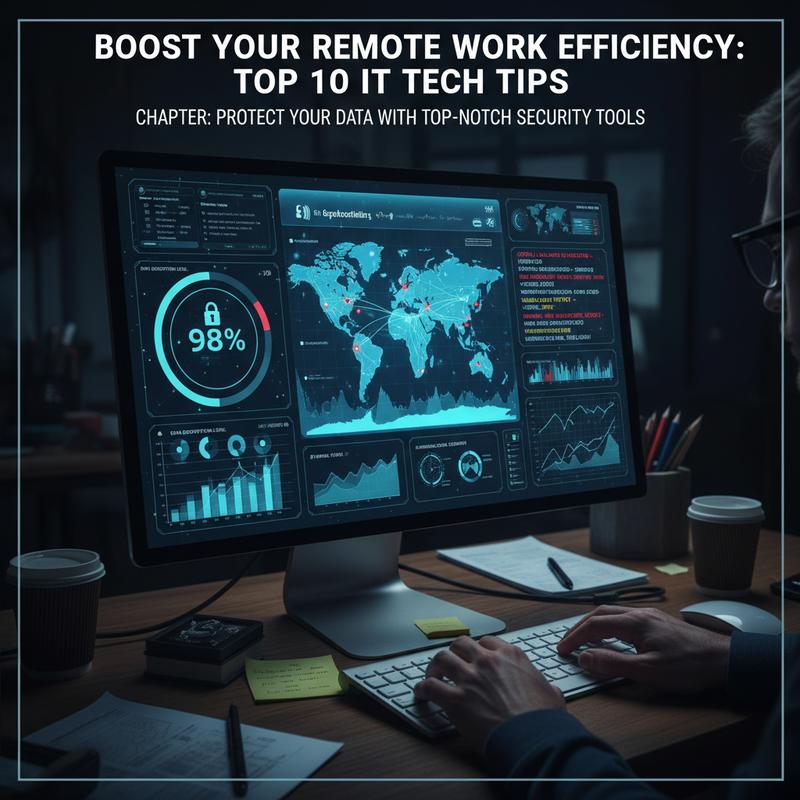
In the era of remote work, safeguarding your data is crucial. As cyber threats evolve, leveraging top-tier security tools is not just advisable but necessary. These tools encompass robust security measures across endpoints, cloud environments, and code, providing real-time threat detection, encryption, and automated incident responses.
Endpoint Protection Platforms (EPP) & EDR like Bitdefender and CrowdStrike are indispensable for protecting devices. They utilize AI-driven behavioral analytics to detect and neutralize malware, ransomware, and zero-day exploits. Meanwhile, Data Security Posture Management (DSPM) tools help automate data classification and enforce access governance, a necessity for effectively managing cloud data environments.
Cloud security is another frontier where tools such as those offered by Cloudflare play a vital role. They provide everything from web application firewalls to identity management. Equally, open-source code security tools are essential in integrating static code analysis and vulnerability management into your development process, thereby securing apps before deployment.
An ideal security strategy also involves multi-factor authentication (MFA), which significantly mitigates unauthorized access risks. Also, advanced firewalls combined with real-time threat detection systems ensure any potential threat is promptly addressed.
Implementing the right mix of these security tools will not only boost regulatory compliance and operational productivity but also safeguard your brand’s reputation. For more on cybersecurity best practices, explore these essential habits every business should adopt.
Harnessing Cloud Collaboration for Seamless Remote Teamwork

In the realm of remote work, effective cloud collaboration can greatly enhance team dynamics by bridging geographical divides and unifying workflows. Success begins with choosing the right integrated tools that align with your team’s challenges and existing systems. This foundation is crucial to enabling seamless real-time interaction, whether it’s through document editing in Google Workspace or project updates in Asana.
Once the appropriate tools are in place, streamlining workflows becomes paramount. Avoid the overwhelm of tool overload by linking platforms like Slack with Google Drive, ensuring that communication and file access are unhindered. This integration minimizes time lost in app-switching, fostering an uninterrupted flow of communication and task management.
Training and clear guidelines are essential for getting the most out of these systems. Onboarding sessions should cover key features and delineate how each tool fits into daily tasks—using Slack for quick queries or Google Docs for collaborative editing, for example.
To keep collaboration efficient, regular feedback sessions can help refine the toolset, removing redundancies and adapting to evolving team needs. Leveraging features that allow for real-time collaboration, such as live editing and commenting, can fast-track decisions and enhance project turnaround.
Security remains a cornerstone of cloud-based operations. Choosing platforms with robust security controls and managing access permissions is critical to protecting sensitive information while enjoying the benefits of cloud collaboration. By following these best practices, teams can unlock a more cohesive and productive remote-working environment.
For more insights on secure storage solutions, visit ITCarolina’s guide to cloud storage.
Harnessing Software for Maximum Remote Productivity
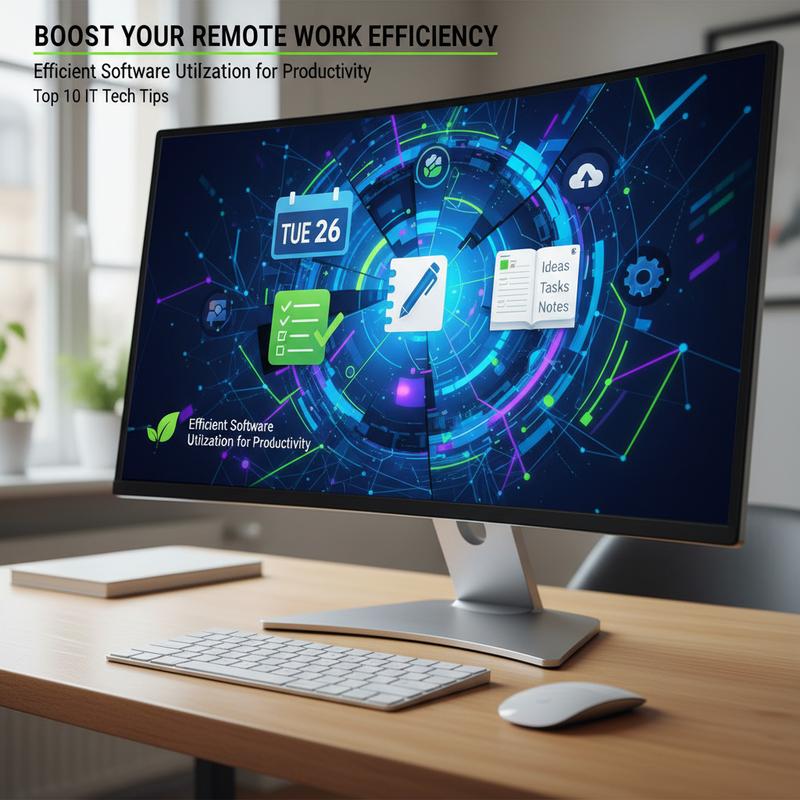
To thrive in the remote work landscape of 2025, mastering software utilization is essential for maximizing productivity. This involves selecting the right tools, automating tasks, and using analytics to enhance team and individual performance. Choosing the Right Productivity Suite can make all the difference. For small teams or freelancers seeking simplicity, Google Workspace offers seamless integration with Gmail, while Microsoft 365 caters to larger organizations demanding robust security and collaboration features.
Tools like Notion AI or ClickUp enable teams to manage complex projects with customizable setups, while Siddhify adds a planning layer that helps teams remain focused within existing toolkits.
Project and Resource Management Tools such as DeskTrack, Monday.com, and Asana streamline workflows by combining project management, time tracking, and resource allocation. These tools provide real-time progress tracking and automated workflows, enhancing productivity and minimizing inefficiencies.
Integrating Task and To-Do Apps into everyday operations further enhances efficiency. Taskity.ai is notable for its flexibility and ease of use, especially for larger projects, while alternatives like Todoist and TickTick offer tailored solutions for varied preferences.
Automating administrative tasks using these tools frees up time for strategic activities. Integrating communication and project management platforms ensures seamless information flow, bolstering overall efficiency. Furthermore, AI-driven suites like Google Workspace (Gemini) offer smart suggestions and automated scheduling to streamline processes effectively. By adhering to these principles, remote workers can achieve peak productivity and maintain a balanced workflow.
Final thoughts
Incorporating these tech tips into your remote work routine can significantly improve your productivity and security. By keeping your devices optimized, ensuring robust online security, and leveraging cloud-based tools for team collaboration, remote work becomes more manageable and efficient. These steps not only help overcome common digital hurdles but also enhance overall work satisfaction. Embrace these strategies to make remote working a smoother and more rewarding experience.
Struggling with remote work tech issues? Don’t let slow systems or connection problems ruin your productivity — contact us today for expert remote IT support you can count on!
Learn more: https://itcarolina.com/about/
About us
IT Carolina provides reliable and affordable remote IT support for professionals and businesses working from home. Whether you’re dealing with slow performance, network issues, software setup, data security, or cloud collaboration, our experienced team is here to help. We offer personalized troubleshooting, secure remote assistance, and proactive solutions to keep your devices running smoothly and your data protected — so you can stay productive from anywhere.