Why Proactive IT is Essential for Business Growth
Proactive IT is a strategic approach that prevents technology problems before they happen, rather than waiting to fix issues after they occur. This forward-thinking method keeps your systems running smoothly while reducing costs and downtime.
Key Benefits of Proactive IT:
- Reduces downtime by up to 80% through continuous monitoring
- Cuts IT costs by up to 30% by preventing major failures
- Decreases help desk tickets by 40% with automated fixes
- Improves security through threat prevention
- Ensures predictable budgeting with flat-rate pricing
Imagine a workplace where technology problems are resolved before they disrupt your day. This is exactly what proactive IT delivers – a preventative approach that transforms how businesses manage their technology.
Unlike the traditional “break-fix” model where you wait for something to break before calling for help, proactive IT continuously monitors your systems. It identifies potential issues while they’re still minor and fixes them automatically or during scheduled maintenance windows.
For small businesses in Charlotte, this shift from reactive to proactive IT support means fewer frustrated employees, more predictable costs, and the peace of mind that comes from knowing your technology is working for your business instead of against it.
The difference is simple: reactive IT puts out fires, while proactive IT prevents them from starting.
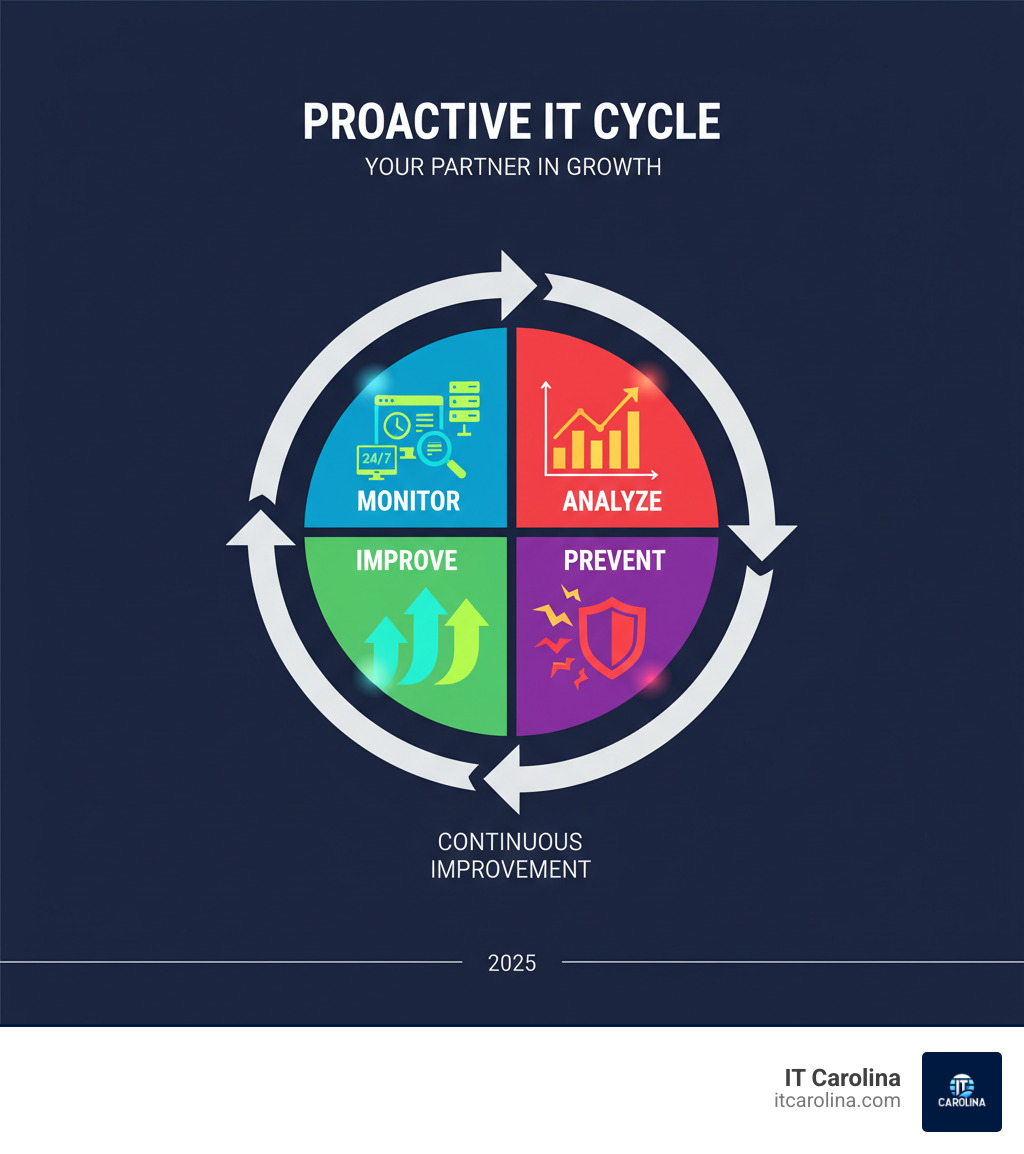
The Proactive Shift: From Firefighting to Future-Proofing
Picture this: It’s Monday morning, and instead of productive work, you’re dealing with a server crash and silent email system. This is the reality of the traditional “break-fix” model, where you wait for something to break before calling for help. It’s like waiting for your car to die on the highway instead of getting regular tune-ups.
The shift to proactive IT is a mindset change. Instead of constantly putting out technology fires, you build systems that prevent them, creating business continuity so your team can focus on what they do best.

Reactive vs. Proactive IT: A Clear Comparison
Think of the difference like emergency room visits versus regular checkups. One keeps you healthier and costs less long-term.
| Feature | Reactive IT | Proactive IT |
|---|---|---|
| Approach | Problem-driven, troubleshooting after failure | Prevention-driven, anticipating and preventing issues |
| Costs | Unpredictable, often high emergency repair costs | Predictable, budgeted, lower overall costs |
| Downtime | High, disruptive, impacts productivity | Minimal, planned, often unnoticed |
| Business Impact | Stressful, hinders growth, operational delays | Strategic, enables growth, improves efficiency |
| Focus | Fixing what’s broken | Optimizing systems and preventing future problems |
| Security | Responding to breaches | Building a digital fortress to prevent attacks |
With reactive IT, you’re always playing catch-up. Proactive IT flips this script, continuously monitoring your systems to identify and fix potential issues before they impact your business. It’s the difference between being surprised by problems and staying one step ahead.
Why the “Break-Fix” Model Holds Your Business Back
The break-fix approach is a hidden drain on your business.
- Increased Downtime: When systems fail unexpectedly, work stops, employees are idle, and revenue is lost.
- Higher Long-Term Costs: Emergency repairs are always more expensive than preventative maintenance, not including hidden costs like data recovery or breach remediation.
- Lost Productivity: Beyond downtime, your team struggles with workarounds that slow everyone down, impacting project deadlines and client relationships.
- Unpredictable Budgeting: You never know when the next costly disaster will hit, making it impossible to plan for growth. Your IT budget is spent on crises instead of strategic improvements.
Proactive IT helps you make smarter technology investments, including knowing when it’s time to repair versus replace aging equipment. For guidance, check out our guide: When to Repair vs. Replace Your Computer: A Cost-Benefit Guide. By embracing a proactive approach, you create the stable technology foundation your business needs to thrive.
Core Pillars of a Proactive IT Strategy
A strong proactive IT strategy is built on several core pillars that work together to keep your systems healthy, secure, and continuously improving. It’s a complete managed services approach that covers every corner of your technology.
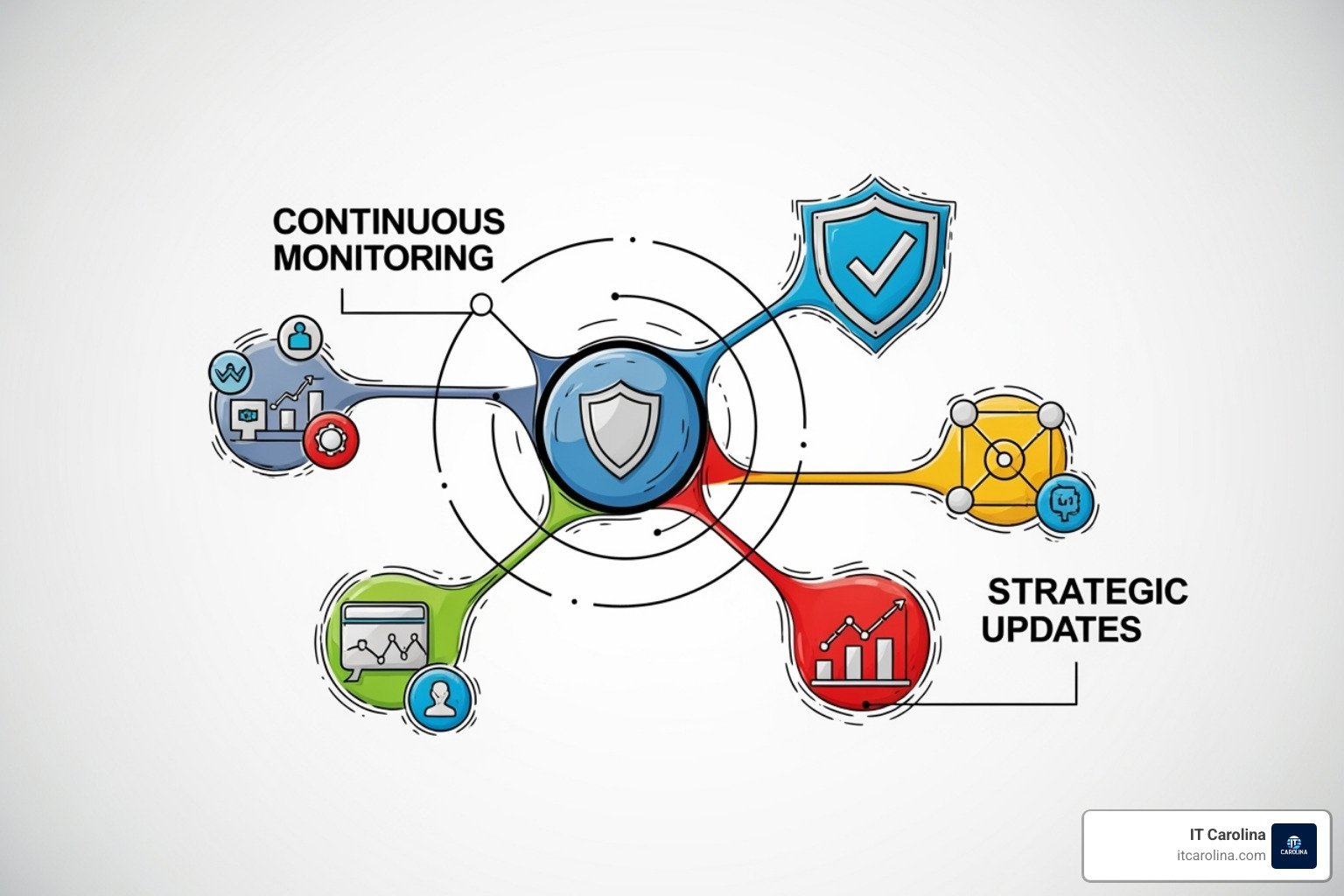
Continuous Monitoring and Automated Remediation
This is like having a 24/7 guard for your technology. We continuously monitor your network, servers, and devices, collecting performance analytics to spot early warning signs. When an issue is detected, automated alerts are triggered.
Many issues are resolved automatically through self-healing processes. For example, a critical service that stops is restarted within seconds. This automation reduces manual intervention and allows our team to focus on strategic improvements. Advanced analytics and AI help us spot trouble before it affects your team, which is how we can offer a 30-minute response time guarantee—we often know about problems before you do.
Curious about how AI is changing IT support? Read our article: How AI and Remote Support Are Changing Computer Help 2025.
Predictive Maintenance and Strategic Updates
Just as you change your car’s oil before the engine fails, proactive IT uses predictive maintenance to stay ahead of hardware and software issues. Using data-driven predictions, we can tell when a component is likely to fail and replace it during a scheduled maintenance window.
This includes hardware lifecycle management, where we plan strategic replacements to prevent multiple failures at once. We also handle software patch management during off-hours to minimize disruption, ensuring you start your day with more secure, better-performing systems. By analyzing health metrics, we make small, continuous improvements so your network gets better over time.
Thinking about a hardware upgrade? See why it’s a smart proactive move: Top 5 Reasons to Upgrade to an SSD in 2025.
Proactive Cybersecurity: Building a Digital Fortress
Instead of reacting to attacks, proactive IT builds a digital fortress to stop threats before they cause damage. We actively hunt for hidden threats and conduct regular vulnerability assessments to find and fix weak spots before attackers can exploit them.
Your employees are a key part of this defense. Regular security training helps them spot phishing emails and avoid risky online behavior, which can reduce phishing failure rates by 67%. Behind the scenes, we implement data encryption and access control policies based on a zero-trust approach (“trust no one, verify everyone”). Our AI-powered systems monitor for suspicious behavior 24/7, catching red flags early. This layered security is essential for protecting your business.
For a deeper dive, check out our guide: Cybersecurity Tips for Small Businesses: Protect Your Data. You can also learn more from this external resource: What is proactive cybersecurity, and how do you implement it? – TechAdvisory.org.
Opening up Business Value: The Tangible Benefits of Proactive IT
Proactive IT isn’t just tech talk; it’s about turning your IT from a budget drain into a growth driver. The switch delivers measurable improvements, a competitive edge, and a strong return on investment.
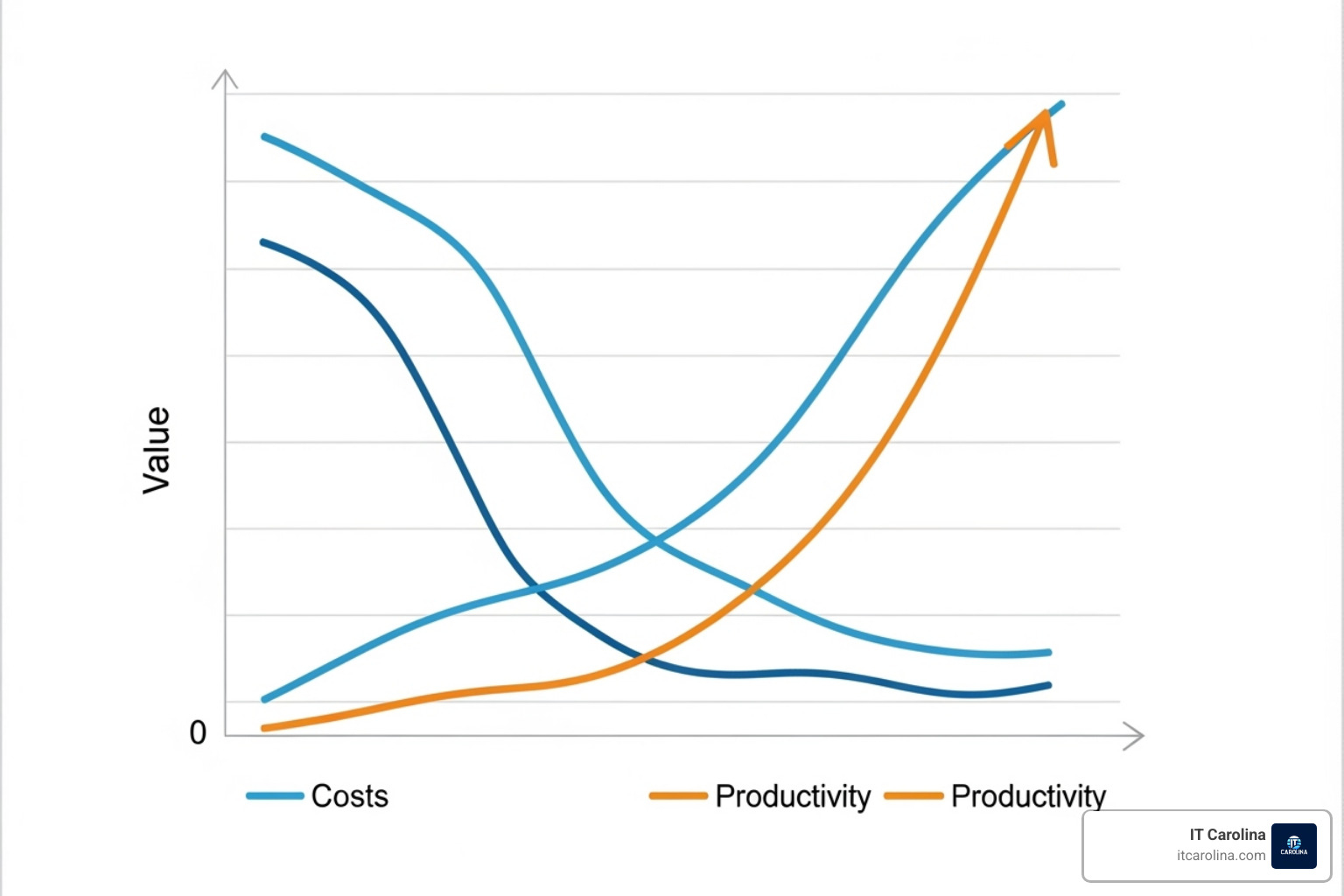
Drastically Reduce Downtime and Boost Productivity
Imagine cutting downtime by 80%. That’s what happens when problems are caught before they knock systems offline. With proactive monitoring, frustrating tech issues become rare exceptions. Your employees enjoy an improved Digital Employee Experience because their technology simply works.
When your team isn’t dealing with tech hiccups, they can focus on their jobs. This uninterrupted workflow boosts productivity and improves team morale, as technology becomes a helpful tool instead of a source of stress. A responsive computer is key to productivity. If your machine is slow, it’s time to Revitalize Slow Computer.
Lower Operational Costs and Predictable Budgeting
Proactive IT can lead to 30% cost savings compared to the break-fix approach. Fixing a small issue is always cheaper than dealing with a major failure. For example, replacing a failing hard drive during business hours costs less than emergency service and data recovery fees after a crash.
Our clients see 40% fewer help desk tickets because we fix issues before employees notice them, which directly lowers support costs. At IT Carolina, we offer flat-rate IT support with transparent pricing. You get predictable monthly costs, allowing for strategic IT spending and confident budget planning for growth.
Improve Security and Ensure Data Compliance
A security breach can be devastating. Proactive IT builds layers of protection to dramatically reduce breach risk. This involves more than just antivirus software; we actively hunt for threats, close security gaps, and train your team to spot phishing attempts. This comprehensive approach provides improved data protection.
For businesses needing to meet regulations like HIPAA, proactive security is a requirement. Our approach ensures regulatory compliance by building security into your IT infrastructure from the ground up. When customers know their data is safe, it builds customer trust and gives you a competitive advantage.
Worried your data may have been exposed? Learn what to do: Has My Data Been Leaked? How to Check and What to Do.
How to Implement Proactive IT in Your Small Business
Switching to proactive IT is a manageable process that sets your Charlotte business up for smoother operations and steady growth. It involves building a solid foundation step-by-step.
Step 1: Assess Your Current IT Environment
Before improving your IT, you need to understand your starting point. This assessment involves a complete inventory of your hardware, software, and network components.
Next, we evaluate the risks specific to your business. A law firm faces different threats than a retail shop, so your strategy must be custom. We identify vulnerabilities in your current setup and map data access to ensure only authorized personnel can access critical systems. This thorough evaluation provides the roadmap for your proactive IT strategy. If you’re noticing issues, our guide on Common Computer Problems and Solutions Every User Should Know can help.
Step 2: Adopt a Proactive IT Security Culture
Your employees are your strongest defense or biggest vulnerability. A proactive security culture turns your team into a human firewall. This starts with implementing a zero-trust approach, which means verifying every user and device, even within your network.
Regular security training is crucial for teaching employees to spot phishing emails, which can reduce successful attacks significantly. Adding multi-factor authentication provides an essential extra layer of security beyond just passwords. Keeping software updated and maintaining strong access controls makes security second nature for your entire team.
For more tips, share our guide on Essential Online Security Tips for Everyone with your team.
Step 3: Leverage a Proactive IT Partner
Partnering with an experienced proactive IT provider gives you all the benefits without the management headaches. You gain:
- Expert guidance from professionals who stay current with the latest technologies and threats.
- Access to advanced tools that provide enterprise-level protection at a small business price.
- Jargon-free support that explains issues in plain English.
- Fast response times, like our 30-minute guarantee for critical issues, which is twice as fast as the industry standard.
A reliable partner allows you to focus on your core business instead of worrying about technology. That peace of mind is priceless. As a local Charlotte provider, we offer the personal touch you won’t get from a distant call center.
Frequently Asked Questions about Proactive IT
Business owners often have questions about how proactive IT works in the real world. Here are answers to the most common ones.
What are some examples of proactive IT in action?
Proactive IT works behind the scenes to prevent problems. Examples include:
- Automated software patching that runs overnight, so your systems are secure and updated without interrupting your workday.
- Monitoring server health to detect early warning signs of component failure, allowing us to replace parts before they crash.
- Filtering malicious emails to quarantine phishing attempts and viruses before they reach your team’s inboxes.
- Regular, tested data backups to ensure your data is recoverable in a disaster.
How does proactive IT help prevent computer viruses?
A proactive approach creates a multi-layered defense against viruses. We use continuous threat monitoring to scan for suspicious activity and keep antivirus definitions updated automatically. A key step is patching software vulnerabilities that viruses exploit. Finally, employee security training creates a “human firewall” by teaching your team to spot and avoid threats. This layered strategy makes it much harder for viruses to cause damage.
For a complete overview, see The Ultimate Guide: How to Detect and Fight Computer Viruses.
My laptop won’t connect to the internet. Is that a proactive or reactive issue?
Fixing a laptop that already won’t connect is a reactive task—it’s a classic “break-fix” scenario. A proactive IT approach would have worked to prevent this by monitoring network equipment for instability and keeping device drivers updated to prevent connectivity problems. The goal of proactive IT is to minimize these reactive emergencies by maintaining system health behind the scenes. Of course, when issues do occur, we’re ready to help with our 30-minute response guarantee.
If you’re facing this issue now, our guide can help: Laptop Won’t Connect to Internet: Your Ultimate Fix Guide.
Conclusion: Your Strategic Partner for a Secure and Growing Business
In today’s business world, technology should be an asset, not an anchor. Proactive IT moves you from a cycle of crisis management to a state of smooth, reliable operations where your technology just works. This shift future-proofs your business, turning IT from a necessary expense into a competitive advantage.
Here in Charlotte, IT Carolina is dedicated to helping small businesses succeed with technology. We believe in simple, reliable, and transparent IT. That’s why we offer jargon-free support, flat-rate pricing with no hidden fees, and the personal touch of a local partner. Our proactive approach means we’re watching your systems 24/7, fixing problems before they start, and guaranteeing a 30-minute response when you need us.
Ready to stop fighting IT fires and start focusing on growth? Let’s transform your technology into your secret weapon.
Explore our comprehensive IT services for your Charlotte business
