When Your Home Technology Stops Working
Tech support for home is the professional assistance you need when computers crash, Wi-Fi fails, or smart devices stop responding. Finding the right help can save hours of frustration and prevent costly mistakes.
Quick Options for Home Tech Support:
- Remote support – For software issues, virus removal, and setup help ($50-150 per session)
- In-home visits – For hardware repairs, network installation, and hands-on training ($100-200+ per visit)
- Local technicians – Personalized service with community accountability
- National services – Standardized support with 24/7 availability
- Subscription plans – Ongoing support for multiple devices ($10-30/month)
Your home is filled with technology that should make life easier, not harder. When problems strike, you face a choice: struggle through confusing online forums and risk making things worse, or find reliable professional help.
The good news is that you have more options than ever. Major retailers offer services with remote help for diagnosing and troubleshooting issues, while local professionals provide personalized, jargon-free support right in your neighborhood. Many national services boast high satisfaction ratings and 24/7 availability.
But how do you choose between a big-name service and a local expert? What’s the real difference between remote and in-home support? And most importantly, how do you find someone who speaks plain English instead of tech jargon?
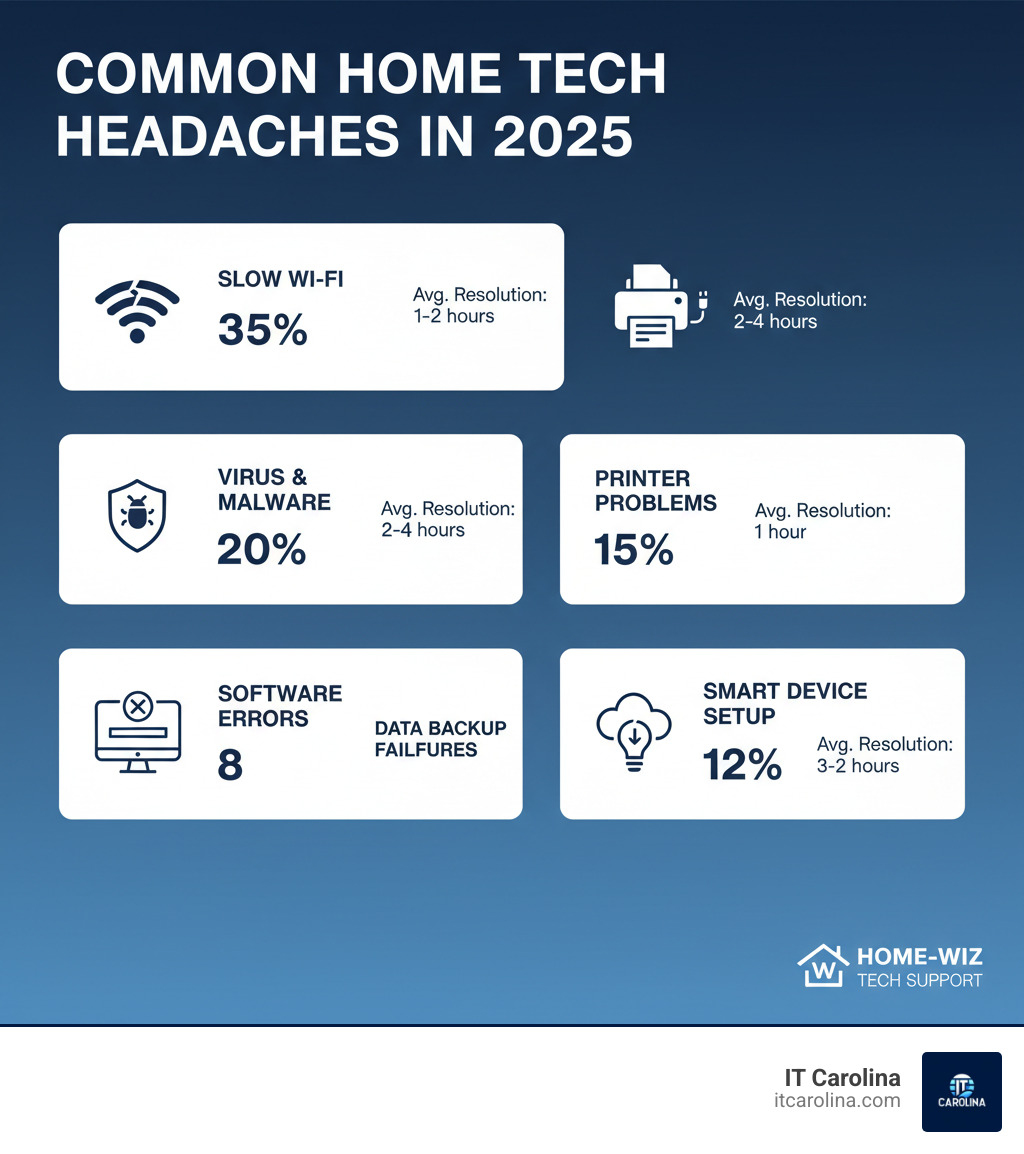
What is Home Tech Support and What Does It Cover?
Think of tech support for home as your personal IT department for when your laptop, smart home, or other devices act up. It’s the friendly help you need to solve tech problems without the confusing jargon.
Home tech support covers your entire digital world, from computers and smartphones to smart home devices and even Wi-Fi-enabled appliances. Services typically include:
- Troubleshooting to figure out why things aren’t working.
- Repair services to fix what’s broken.
- Setup and installation to get new gadgets working with your existing devices.
- Data recovery to save irreplaceable files after a crash.
- Virus removal to get rid of digital threats.
For a deeper dive into common computer headaches, our guide on Common Computer Problems and Solutions Every User Should Know is a great resource.
Common Issues That Require Tech Support for Home
Here are the usual suspects that drive people to seek tech support for home:
- Slow computer performance: When your once-speedy computer now moves at a crawl. This can be caused by too many startup programs, a full hard drive, or malware. Learn how to Revitalize Slow Computer performance.
- Virus and malware infections: These digital troublemakers cause everything from annoying pop-ups to serious security breaches. Professional removal gets your system clean and running smoothly.
- Wi-Fi and network problems: A weak signal or devices that refuse to connect can bring your modern life to a halt. Our Laptop Won’t Connect to Internet: Your Ultimate Fix Guide can help.
- Printer issues: From paper jams to refusing to print, printer problems are a special kind of frustration. Our Printer Troubleshooting Guide tackles these mysteries.
- New device setup: Getting a new gadget to work with your existing tech can be tricky. Professional setup ensures smooth integration.
- Data backup and recovery: Setting up a proper backup system prevents future heartbreak. If the worst happens, data recovery services can often save the day.
- Software errors: Programs that crash, updates that fail, or applications that conflict with each other require professional troubleshooting.
Support for All Your Devices
Modern tech support for home covers every device in your digital family. This includes PC and Mac repair for desktops, laptops, tablets, and smartphones, regardless of the brand.
Smart home configuration helps get your smart lights, security cameras, and thermostats working together as they should. Professional help can also optimize your TV and entertainment systems, ensuring streaming devices, sound systems, and remotes all work in harmony.
Remote vs. In-Home Support: Which is Right for You?

When your computer acts up, do you want immediate remote help or a technician at your door? Both remote support (where a technician connects to your computer online) and in-home support (a traditional house call) are great options. The right choice depends on convenience, problem complexity, security, and cost.
| Feature | Remote Support | In-Home Support |
|---|---|---|
| Speed of Service | Often immediate, within minutes or hours | Requires scheduling, usually same-day or next-day |
| Types of Issues Solved | Software problems, virus removal, network setup, training | Hardware repairs, physical installations, complex setups |
| Cost | More budget-friendly ($50-150 per session) | Higher cost due to travel time ($100-200+ per visit) |
| Personal Interaction | Guided communication via phone/chat | Face-to-face interaction and hands-on help |
The Pros and Cons of Remote Assistance
Remote assistance is popular for its speed and convenience. It’s perfect for software issues like virus removal, fixing network configurations, installing programs, and troubleshooting OS errors. Because there’s no travel time, it’s cost-effective and less intrusive. You can even watch the technician work on your screen via screen sharing.
However, remote support can’t fix hardware problems. If your computer won’t turn on or has a cracked screen, you’ll need in-person help. A working internet connection is also required, which is a problem if your network is down.
When You Need an In-Home Technician
An in-home technician is essential for problems that can’t be solved through a screen. This includes hardware failure like a broken hard drive, physical repairs like a screen replacement, or installing new components. Our guide on the Top 5 Reasons to Upgrade to an SSD in 2025 explains one popular hardware upgrade.
Complex network setup, like a whole-home Wi-Fi system, is also easier with an on-site technician. The greatest value for many is the hands-on help for non-technical users, providing patient, in-person guidance. An in-home visit is also ideal when you need an expert opinion on whether to Repair vs. Replace Your Computer.
How to Find Reliable Tech Support for Your Home

Finding reliable tech support for home doesn’t have to be a gamble. When you need help, you want someone trustworthy who communicates clearly and won’t surprise you with hidden fees. The key is to do a little research before you’re in a crisis.
Local Pros vs. National Services
When looking for help, you’ll find local independent professionals and larger national services. Both have their merits.
- Local professionals offer personalized service and build relationships with their clients. They rely on their local reputation, which fosters community accountability. Choosing local also supports your community’s economy.
- Larger national services provide standardized service and often have 24/7 availability, which is ideal for emergencies. They typically have comprehensive offerings and extensive resources.
The choice often comes down to whether you prefer the personal touch of a local expert or the round-the-clock availability of a national brand.
Signs of a Reputable Provider
Separate the tech heroes from the zeros by looking for these signs:
- Transparent pricing: They should clearly explain their rates (hourly, flat-fee, or subscription) upfront.
- No hidden fees: Trustworthy providers communicate all potential costs before starting work.
- Positive customer reviews: Check Google, Yelp, and other sites to see what actual customers are saying.
- Certified and experienced technicians: You want an expert working on your devices, not a novice.
- Clear communication: They should explain problems and solutions in plain English, not confusing jargon.
- Satisfaction guarantee: A warranty on repairs or a money-back guarantee shows they stand behind their work.
Preparing for Your Tech Support Session
Before calling for help, a few minutes of preparation can speed up the process. Just like a doctor’s visit, the more information you provide, the faster your tech support for home professional can diagnose and fix the problem. As technology evolves, so does the support we receive, as explored in How AI and Remote Support are Changing Computer Help (2025).
Information to Have Ready
Gather these clues to help your technician solve the case:
- Device make and model: (e.g., “My Dell XPS 15 laptop…”)
- Specific problem description: Note what’s happening and when (e.g., “It freezes for 30 seconds when I open Chrome.”)
- Error messages: Take a photo or write down the exact text.
- Recent changes: Did you recently install new software or hardware?
- Passwords: Have login information ready if you’re comfortable sharing it for the session.
- Your questions: Make a list of anything you want to ask the technician.
What to Expect from a Tech Support for Home Service
A professional experience should feel helpful and respectful. Expect:
- A thorough diagnosis: The technician will investigate to find the root cause.
- A clear explanation: You’ll get an easy-to-understand summary of the problem and the solution.
- Upfront cost approval: No work should begin without your consent on the estimated cost.
- A realistic timeline: You’ll know how long the fix is expected to take.
- Professional and patient service: The technician should be courteous and answer your questions.
How Much Does Home Tech Support Cost?
Understanding pricing helps you budget and avoid surprises. Common models include:
- Hourly rates: ($60-$150/hour) Good for quick fixes but can be unpredictable for complex issues.
- Flat-rate pricing: A fixed fee for common tasks like virus removal or setup, providing cost certainty.
- Subscription models: A monthly or annual fee for ongoing support, often covering multiple devices.
Costs are affected by problem complexity, whether the service is remote or in-home, and if new parts are needed. Always ask for a clear cost breakdown before agreeing to any work.
DIY Troubleshooting and Proactive Tech Care
Before calling for tech support for home, you can often solve minor issues yourself. A Proactive IT approach can prevent bigger problems down the road.
Simple Fixes to Try First
These basic steps solve a surprising number of tech problems:
- Reboot everything: Turning your computer, router, or modem off and on again clears temporary glitches.
- Check connections: Ensure all cables are plugged in securely.
- Update software: Install pending updates for your operating system and applications to fix bugs and security holes.
- Run an antivirus scan: Check for malware that could be slowing your system down. Our guide can help you Detect and Fight Computer Viruses.
- Clear cache and temporary files: Freeing up space can often improve performance.
Protecting Your Devices and Data
A few smart habits can save you from major headaches:
- Perform regular backups: Use cloud storage or an external drive to back up important files automatically. Don’t risk losing precious photos and documents.
- Use strong passwords: Create unique, complex passwords for each account and use multi-factor authentication.
- Install antivirus software: Keep your security software updated to protect against the latest threats.
- Practice safe browsing: Be wary of suspicious emails, links, and downloads.
- Use physical protection: Surge protectors shield your devices from power spikes. Keep them clean and handle them with care.
- Dispose of old electronics properly: Electronics contain materials that require special handling. Many communities offer recycling programs like Wipe Out Waste to keep harmful components out of landfills.
Frequently Asked Questions about Home Tech Support
Choosing the right tech support for home can be confusing. Here are straightforward answers to common questions.
Are subscription-based tech support services worth it?
It depends. A subscription can be a money-saver if your household has multiple devices and you frequently need help. They often provide 24/7 support and cover all your devices for a single monthly fee, offering peace of mind and potential cost savings over per-incident charges. However, if you rarely have tech problems, paying per incident might be more economical.
What’s the difference between a manufacturer’s warranty and a tech support service?
A manufacturer’s warranty covers hardware failures and defects that are the manufacturer’s fault. It won’t help with accidental damage, software problems, virus removal, or setup assistance.
A tech support service helps with a much wider range of issues, including software troubleshooting, virus removal, performance optimization, new device setup, and sometimes even accidental damage. A warranty protects you from faulty products; tech support helps you use your technology effectively.
Are extended protection plans a good investment?
Extended protection plans are like insurance for your gadgets. They make the most sense for expensive devices where repair costs are high, especially if you’re prone to accidents. These plans typically cover accidental damage (like drops and spills) that warranties don’t. Before buying, read the fine print, check for deductibles, and compare the plan’s cost to potential repair expenses to see if it’s a smart investment for you.
Conclusion

When your home technology fails, you have options. Tech support for home offers everything from remote support for software fixes to in-home visits for hardware problems. You can choose between a local professional for personalized service or a national service for 24/7 availability.
The most important thing is to find a provider who offers transparent pricing, clear communication, and has a great reputation. While simple DIY fixes can often help, a reliable tech partner is invaluable when they don’t.
Your technology should make life easier. When it doesn’t, trustworthy, jargon-free support turns a frustrating day into a solved problem.
For reliable, friendly, and local expertise in the Charlotte area, consider IT Carolina for your home and office needs. We believe in straight talk, fair prices, and getting your tech working the way it should. Check out all our Services to see how we can help keep your digital life running smoothly.
